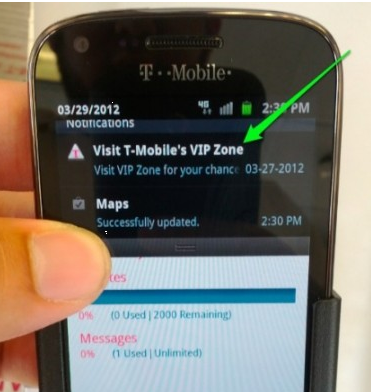
THIS APPLICATION HAS ACCESS TO THE FOLLOWING:
- SERVICES THAT COST YOU MONEY
DIRECTLY CALL PHONE NUMBERS
Allows the app to call phone numbers without your intervention. Malicious apps may cause unexpected calls on your phone bill. Note that this doesn’t allow the app to call emergency numbers. - YOUR MESSAGES
READ SMS OR MMSAllows the app to read SMS messages stored on your tablet or SIM card. Malicious apps may read your confidential messages. Allows the app to read SMS messages stored on your phone or SIM card. Malicious apps may read your confidential messages.RECEIVE SMS
Allows the app to receive and process SMS messages. Malicious apps may monitor your messages or delete them without showing them to you.
EDIT SMS OR MMS
Allows the app to write to SMS messages stored on your tablet or SIM card. Malicious apps may delete your messages. Allows the app to write to SMS messages stored on your phone or SIM card. Malicious apps may delete your messages. - NETWORK COMMUNICATION
CREATE BLUETOOTH CONNECTIONS
Allows the app to view the configuration of the local Bluetooth tablet, and to make and accept connections with paired devices. Allows the app to view the configuration of the local Bluetooth phone, and to make and accept connections with paired devices.
FULL INTERNET ACCESS
Allows the app to create network sockets. - YOUR PERSONAL INFORMATION
READ CONTACT DATA
Allows the app to read all of the contact (address) data stored on your tablet. Malicious apps may use this to send your data to other people. Allows the app to read all of the contact (address) data stored on your phone. Malicious apps may use this to send your data to other people.
WRITE CONTACT DATA
Allows the app to modify the contact (address) data stored on your tablet. Malicious apps may use this to erase or modify your contact data. Allows the app to modify the contact (address) data stored on your phone. Malicious apps may use this to erase or modify your contact data. - PHONE CALLS
READ PHONE STATE AND IDENTITY
Allows the app to access the phone features of the device. An app with this permission can determine the phone number and serial number of this phone, whether a call is active, the number that call is connected to and the like. - SYSTEM TOOLS
CHANGE NETWORK CONNECTIVITY
Allows the app to change the state of network connectivity.
CHANGE WI-FI STATE
Allows the app to connect to and disconnect from Wi-Fi access points, and to make changes to configured Wi-Fi networks.
PREVENT TABLET FROM SLEEPING PREVENT PHONE FROM SLEEPING
Allows the app to prevent the tablet from going to sleep. Allows the app to prevent the phone from going to sleep.
- NETWORK COMMUNICATION
VIEW NETWORK STATE
Allows the app to view the state of all networks.
VIEW WI-FI STATE
Allows the app to view the information about the state of Wi-Fi. - SYSTEM TOOLS
AUTOMATICALLY START AT BOOT
Allows the app to have itself started as soon as the system has finished booting. This can make it take longer to start the tablet and allow the app to slow down the overall tablet by always running. Allows the app to have itself started as soon as the system has finished booting. This can make it take longer to start the phone and allow the app to slow down the overall phone by always running.
SET WALLPAPER
Allows the app to set the system wallpaper.
Anyone else out there see a huge number of permissions that an app to check your account should need? I didn’t think so. The current issue isn’t so much about the permissions the application is requesting, but the newly added marketing ads that pop-up in your notification bar. Personally I find it intrusive and unprofessional. Having ads pop up inside a free app is one thing, but seriously, my notification bar isn’t even safe from my carrier? Â The update is being met with a continuous stream of 1 star ratings and some seriously upset customers. If you haven’t updated the app yet, you might want to hold off for now. We are willing to bet the farm that another update is right around the corner that takes this marketing plan back off our devices.
Have you already updated? You should be able to go to Setting, Applications and then uninstall the update. I can’t confirm that this works, but it is worth looking into. I personally have never installed the app and don’t run a stock phone to begin with. The last thing I want is T-Mobile checking in on what I am doing with my device if I can at all help it.
Source: Tmonews








