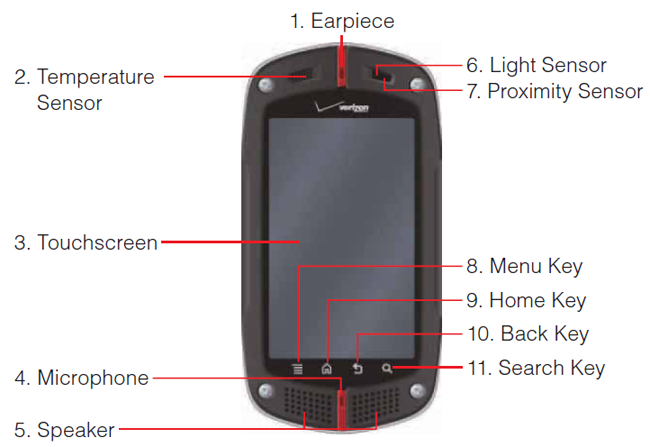As of November 18th, Dish Network has become the first pay-TV to truly offer ‘TV Everywhere‘ with a simple FREE application on your Android device. Not only does this work with your Android device but there are applications for Blackberry, iPhone, iPad, iPod Touch, Windows PCs and Macs. It truly does give you the ability to access your home receiver from any device you own.
Today I received my Dish Network Sling Adapter.  The Sling Adapter is a simple USB device that attaches to the front or back of your HD DVR unit. The adapter is compatible with your current ViP® 722 or 722k HD DuoDVR receivers. If you aren’t sure what you might have, you can look at the front of your receiver on the top left and see what you are using. This particular unit is available for purchase for $99.99. There is a second option as well. You may also upgrade your service to a ViP 922 SlingLoaded DVR receiver as long as you are qualified for an upgrade.


The set up for this device is fool proof. Hook up your High Speed internet connection to your receiver and plug the device into the USB port of your choice. That’s all there is to it, as far as hooking anything up. Once everything is connected there are a few simple steps to activate the internet to your receiver, those instructions are part of the application as well as in the manual. Again, Dish made it very simple. No complicated codes or anything and they walk you through 6 steps in the menu to make it happen. I was able to set it up and start using the service in a matter of minutes.
Now that we are all set up, what to do now? Well let’s start watching some TV! Head into the Android Market and download the Dish Network remote access application. QR code below. Sign into your Dish Network account through the application and you are done. Let’s take a look at some of the screen shots I took of my Samsung Vibrant.






You have pretty much unlimited options available to you in this application. You can view your channel guide and see what’s on now, upcoming and HD only content. Once you select a show you can select ‘Record’ or ‘Watch’ and choose phone or TV. Now that is only the tip of iceberg. You also have access to your DVR recordings.



What I really like about this option is the fact that they are all grouped. All my recordings of Paranormal State for instance, are in one folder, I don’t have to scroll through a million recordings. It really streamlines my ability to watch what I want where I want.
Now on to the most important part of the product and application. How does the streaming really look? That’s a great question! It looks really good. I gave this application a gauntlet of tests. I can honestly say it performed better then I could have hoped for. First things first. I am running this on a Rooted Samsung Vibrant on Obsidian V5 beta currently. If you are unfamiliar with that ROM, it is a custom 2.2 Froyo build. I’ll share a few screens then follow up with a video for your viewing pleasure. Remember my camcorder is not amazing but will do the trick to illustrate the application.


Pretty slick right? I was successful in testing in my home and while on my home network. If you have concerns you can go HERE and test your PC and network. Be sure to be using one of the supported browsers of course, which can be located at Dish Network’s requirements page. I have Qwest running at 10 Mbps, I use their modem coupled with T-Mobiles @Home router. Everything works pretty well together for me. As I stated in the video I did test it off my Wi-Fi but sadly I live in an EDGE network area, so there was a lot of choppiness and lag when not on Wi-Fi. I would love to see how this performs in a higher end data location. Does anyone out there have this set up and using it in a 3G or 4G area? Please let us know how it works for you.
Now for the downside. Since you might be like me and be sporting the Duo receiver so you can watch TV in 2 rooms you will run into one small issue. If both TVs are on, you are stuck watching whatever channel you were last on in the application. In conjunction with that, whatever you are trying to change the channel to on your device the primary TV will change to that channel or to that DVR recording. The only other issue I ever ran into was upon launching the app. On occasion I would have to open the app twice. Since this was only launched on November 18th I am sure there will be updates and optimization done to the application. As far as both TVs being on, this is a hardware issue. Since the Sling Adapter taps into the 2nd TV tuner of your receiver, one of the two TVs running off the receiver needs to not be in use.
This can definitely be extremely useful and beneficial. For instance, you are lying in bed and your wife wants to watch something you hate. Guess what? Find your own show and plug in your head phones, then you aren’t going to the living room. Your wife will appreciate you spending time with her. Those pesky meetings at work or even having to work late and missing the game? I know personally I will be able to go to my in laws and actually watch real TV finally instead of limited cable channels.
Head on over to DISH to check out the options available and get your Sling on.
UPDATE: After some rigorous testing and working with DISH, the small issues I encountered seemed to have cleared themselves up. The solution that seemed to fix them for me was a complete reset of my house. I went through and reset my receivers, router, modem, PC and phone all off at the same time, then systematically brought things back online starting with the modem and router and continuing up from there. I am pleased to report that there seems to be no more interference or oddities happening. I will keep you all posted if issues should arise over time or not.