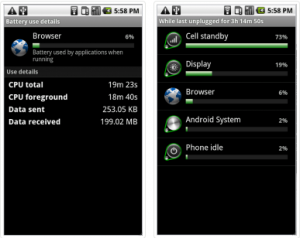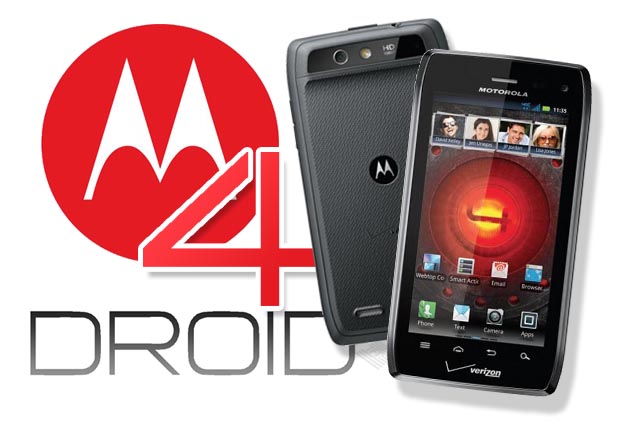Alright Sprint Galaxy Nexus users. Time to update that phone of yours. The Android 4.2.1 update is ready for download, and to be put on your phone. The update just hit Google servers, and can placed on your phone with a couple steps. Yes, it is not your traditional flash and go build. You will have to follow the steps below brought to you by Android Police.
Step 1.
Reboot your Galaxy Nexus, holding the Volume Up and Volume Down buttons while it boots up. Once you see the fastboot menu and “Start,” press Volume Up to navigate to “Recovery” and press the power button. Once you see an Android with a red exclamation point icon, press Volume Up and the Power button together, which will bring you to a new menu. Navigate to “apply update from adb.”
Step 2.
Connect your Galaxy Nexus to your computer with a USB cable.
Make sure you have a recent version of adb that supports the sideload command (if you don’t, download the latest Android SDK to ensure your adb is up-to-date).
Open up a command prompt (cmd in Windows, regular shell in Linux and Mac) in the same directory as the JOP40D zip file you’ve downloaded.
Type in the following:
adb sideload c5ea6e959840.update_mysidspr_FH05_to_GA02.zip
You should see a progress bar, which will eventually hit 100%. At this point, your device is installing the update.
Step 3.
Reboot and enjoy! You are now running Android 4.2 on your Sprint Galaxy Nexus.
Remember, do all this at your own risk. The actual update will probably be rolling out pretty soon, so if you are not that antsy, move on. Let’s face it though. You want it now! Click the download link below and let us know how it works.
Source: Android Police