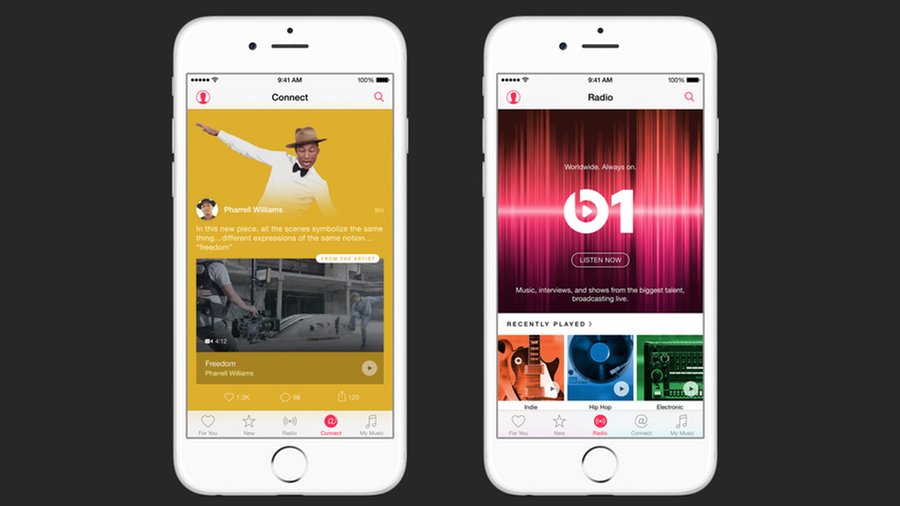So here it is everyone the long awaited updated Camera APK recently pulled from one of the Google Edition devices. This news come right after the announcement of the HTC One and Samsung Galaxy S4 GE availability on the Play Store yesterday. With so many people looking at these new devices many noticed that the camera featured on these new devices had a different look compared to the stock camera on the Nexus 4. Well after a day of painfully searching for the Camera APK we finally have it available for download (link below). This APK will work on Jellybean devices, like my stock rooted Note 2 running Jellybean 4.1.2, and to install you just sideload it, then click install, easy as that.
- Camera Radial Settings
- Camera Radial Settings
- Video Radial Settings
Now there are some noticeable differences with the GE Camera for one more options when it comes to taking pictures using the on-screen radial (image above). There are now options to turn on GPS Tagging, Timer, Picture size, Scenes, and White Balance all of which can be accessed straight from the radial. Not many more options were given to the Video Recording side of things but at least we got something.
Also the quality of pictures I got from the GE Camera paled in comparison to the stock camera on my Note 2. As you can see in the images below the GE Camera got this yellowing effect which killed the picture of the white rose, yes that’s white despite the picture. And as you can see of the left image that was taken using my stock Note 2 camera it is actually white and has greater color and detail. So I’m curious to see if others (particularly those with a Note 2 as well) get the same result I have.
- Stock Note 2 Camera
- Google Edition Camera
Even though the APK installed on my Note 2 I did have some Force Closes here and there particularly when taking a picture. It didn’t happen every single time I took a picture but I prefer to not have my camera force close on me when I need to take a picture. Still I enjoy the app for the Photosphere side of things always did, *take a hint Samsung and give me that 4.2*. The Gallery works fine and I have no problem there except having an extra gallery around but that isn’t a problem with Nova Launcher and the “hide apps†setting, Nova FTW!!!
Enough talk hit up the link and download the Camera APK for yourself and let me know how it works out. From our tests it worked on some devices and others just force closed before even taking one picture. So let me know how it goes for you in the comments below.