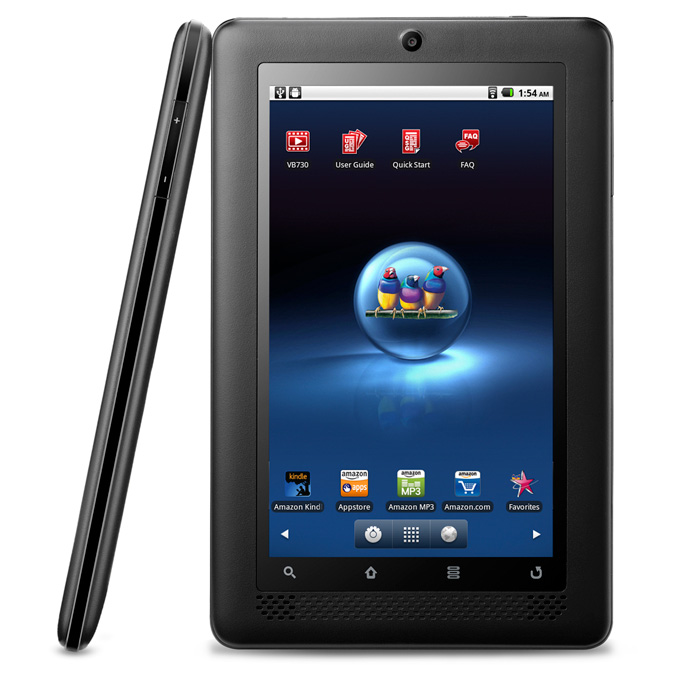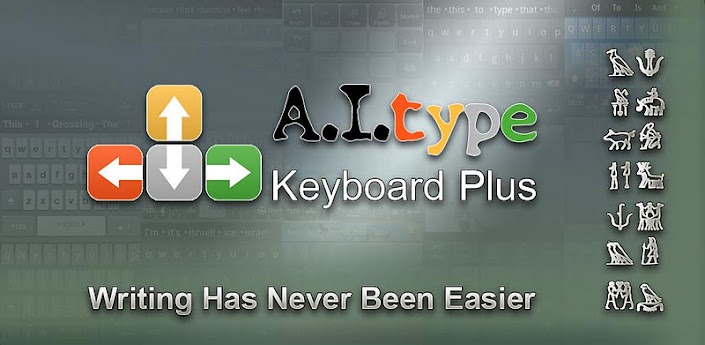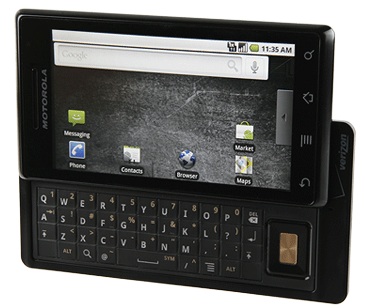
Verizon finally starts rolling out an over the air update for the Motorola Sholes / Verizon Droid and already early adopters say that the Android 2.1 update is causing noticeable performance problems for some applications. In one case, frame rates dropped from a smooth 60 frames per second down to 30.
In the Tesuji Games blog, developer Phil Issler writes:
I was excited to see Verizon begin rolling out the upgrade to Android 2.1 this week. Although I haven’t yet received the upgrade, a friend has, and the results were…well, disappointing. Oh, I have no problem with the new features – they seem to work fine. And the live wallpapers? Very nice. My problem is with the performance of my application, which sees its framerate cut virtually in half when run on a Droid with 2.1.
Phil made a video that demonstrates the issue. It shows two Droid phones running the same test program. The one at the top has the stock Android 2.0.1, and the one at the bottom has been upgraded to Android 2.1.
He used the instructions posted at MobileCrunch and the update image hosted at google.com to manually update to 2.1, but it’s supposed to be the same upgrade that Verizon is sending to everyone over the next couple of weeks. The phone has been rebooted several times, all tasks killed, no live wallpaper, battery removed a couple of times, and anything else they could think of to get rid of the problem but it remains.
Phil continues:
So what’s going on? Both phones have virtually no other apps running (just what’s necessary for the operating system to function). The test application is doing about as little as it possibly can do, at least from a game perspective. There is a loop that draws a black background bitmap, then the moving dot, and finally the text to display the frame rate statistics. Most games have a lot more work to do for each frame than this, so it would seem that the best frame rate one would consistently be able to achieve on a 2.1 Droid is 30 FPS. In case you are new to game design, that’s not a particularly impressive number. 60 FPS is the accepted standard for smooth game play.
Phil showed both the game and his test app running on the two phones and the difference is dramatic. With the original Android 2.0.1 installed they got 60 frames per second, very smooth and consistent. With Android 2.1 installed they got an average of 30 frames per second, but it is choppy: sometimes it jumps up to 60 for a little while and then falls back to 30, or drops below 30 and then comes back up. Before he “ruined†his with the 2.1 update, both phones performed the same: 60fps.
Phil isn’t the only one having trouble with the update. A search of user forums turned up numerous complaints from others. Here’s a sample:
“I don’t know about you guys, but mine is running really slow after the update was applied†– Kenny
“mine is running really choppy!!†– Dont do it
“I’m definitely seeing some slowness. Dragging down the menu-screen and scrolling up/down is very choppy-feeling.†– Daniel C (he later says a reboot fixed his problems but it didn’t fix ours)
“The lags I am experiencing is when my phone goes to sleep and I hit the power button to wake it up, I have to hit it about 3-4 times before my screen will light. Also the unlock slide does not want to respond.†– dlwhtrose
Another problem with the update is that it messes up any Gallery shortcut that you have on your home screen. Fortunately, the fix to that one is simple – delete the Gallery shortcut and re-create it.
Source: ZDNET