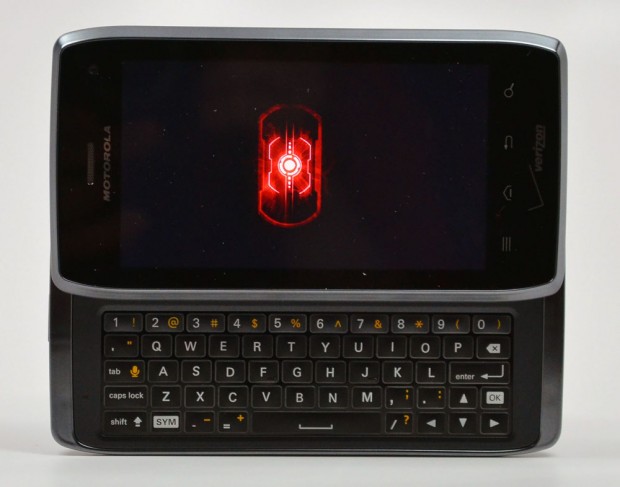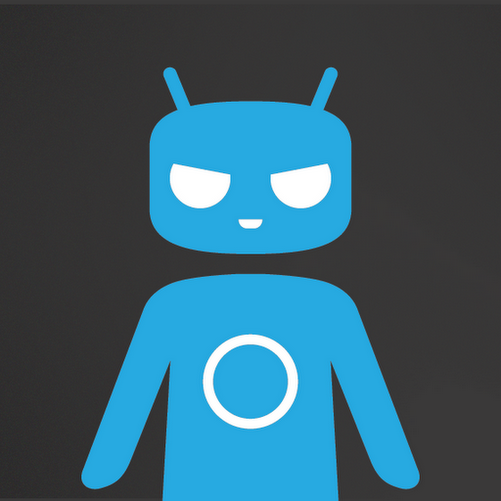Not too long ago, we heard that Verizon had began doing a soak test with the Droid 4. They did not specify whether it was Jelly Bean or not, but usually when a device is going through a soak test, it is an OS update. Then finally Verizon gave the news that the Droid 4 was indeed going to be geting Jelly Bean Android 4.1. The OTA update was actually suppose to be rolling out starting tomorrow. Well looks like our friend the WinDroidGuy got his hand on the file, and you can now get it on your physical keyboard monster.
Now first things first. You must be fully stock on ICS build number 6.16.217. After downloading the file provided below to your SD card, you will need to boot into Recovery. Booting into recovery is simple. Just turn the phone off and hold down both volume down and volume up buttons plus the power button. Once in the menu, select Recovery. Once an exclamation point appears, hold down the volume up and down buttons. Now that you are in recovery, you must now hit apply update from external storage. Select the update, and BAM, you now have Jelly Bean on your Droid 4. Also for those you that are rooted and want to stay rooted, download Voodoo to make sure you keep that root.
Not too difficult, and hopefully you get it updated without a hitch. Let us know if you have any problems, and of course, let us know how much you love it.