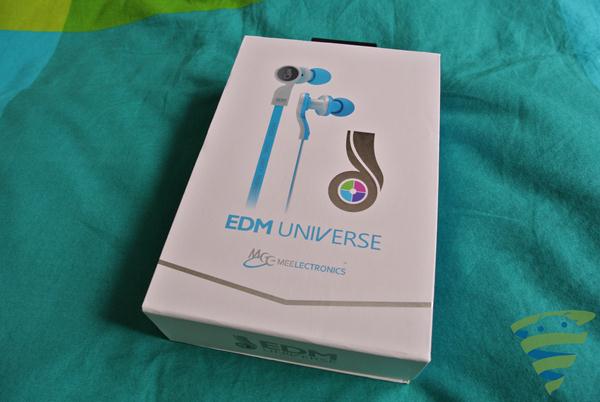To gain the extra space you need to do two things. One, update the application. Two, start uploading your photos and videos from your device to your account. For every 500MB’s of uploaded data they will give you another 500MBs of space for free. All the way up to 3GBs. Not a bad way to get more storage if you ask me.
Some may point out that just yesterday Box made 50GB of storage available for free to all Android users. This is true, we told you about it. While I did take advantage of that as well, Dropbox has one unique feature that Box has yet to provide. With Dropbox you can upload a file of any size. Be it 50MBs or 4GB’s, as long as you have room, you can cloud it. Where as Box allows files no larger than 100MBs. This poses the need to have both cloud services on my device. While I will upload photos and videos to Dropbox for the free space, ultimately I will move them to Box to give me room for larger files. Sounds pretty dumb huh?
You can head into the market and navigate to ‘My Apps’ and update. For those of you that are lazy or don’t have Dropbox installed yet, click or scan the QR code below and get to uploading. Oh, we recommend you upload on Wi-Fi only to avoid being throttled or a costly cell phone bill.
 Â
 
Developer:Â Dropbox, Inc.
Cost:Â FREE