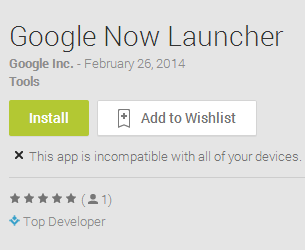Looks like Evernote got a nifty little update today. They have added a few much-requested features, including better sharing options, an improved interface and more. It is always nice when the developers listen to the cries of us Android nerds.
In this update, looks like they have increased the control you have over shared notes and also made sharing options more accessible. The note sharing screen has been completely redesigned. When you share a single note, the URL appears at the top of the sharing screen. If at any point you decide to stop sharing, tap on the Disable URLÂ option. Once you deactivate a shared note, the link will stop working for everyone that you shared with. Sounds easy enough right?
The notebook type icons have been modified to help you out. They have added icons that indicate notebook type. When you view your notebook list, you’ll see whether a notebook has been shared with an individual, the world, or not at all.
Last big feature they have modified is the ability to access editing and options. There has been a pencil icon added on the title bar, so when viewing a note just tap the icon and you can edit that easily.
Other improvements they have made, are just bug fixes of course, but here is the awesome part. They are giving away an HTC Sensation XL! All you really have to do is tweet  the following phrase, with the blank filled in: I use @Evernote every day to [blank] #evernotehtc.  Simple as that. Head over to the link down below for further rules and details.
Link: blog.evernote.com
Application: Evernote
Developer:Â Evernote Corp.
Cost: FREE