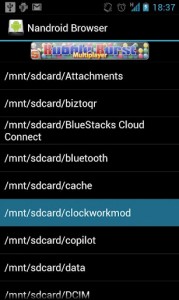
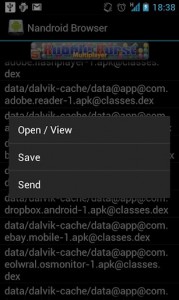
Being able to name these backups is the key to their success though. For instance I name them based on what they are, like MIUI, ICS, CM7 ect. Then I can flash back to previous set up with ease. What if I just want to take a look inside that back up? While it is possible, it hasn’t always been the most user-friendly of actions to complete. Not any more though. There is an app on the Play Store from Paradise Android called Nandroid Browser. Just as the name would suggest, it lets you easily browse the contents of the backups you already have saved on your device.
Its main purpose is to let you easily view and extract single files from with in your backup. The app also lets you save the file anywhere outside of the backup, send the file and even open it up. It currently supports searches inside yaffs2 images and ext4 images. Which should cover a fair amount of our devices.
The UI is a little tricky to navigate for a beginner since it lays out the backup as the location that the files get saved too. It takes a bit of time to get used too, but once you look around a bit you can pull anything and every thing out without having to reflash the backup. As one user said - Was able to recover important texts using this app after pulling a corrupt backup from my SD in a boot loop situation. – It has some pretty powerful uses. I can see how yanking a backed up app if I didn’t do a Titanium Backup as well would be a great time saver.
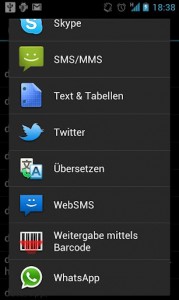 Â
 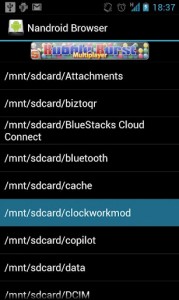 Â
 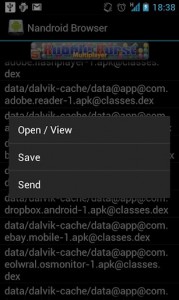
Application: Nandroid Browser
Developer:Â Paradise Android
Cost:Â FREE
via XDA









