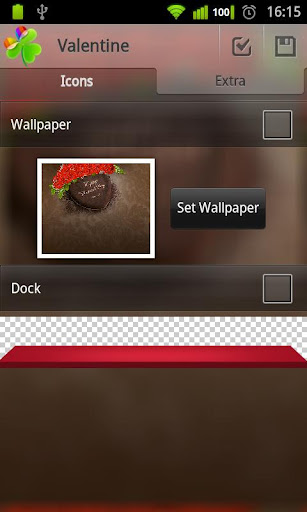
In the wonderful world of themes, we often find ones that have a few parts that we love. Sometimes it is the wallpaper the themer used, or the icon design. Unfortunately, up until now, a person would need to extract the APK file, open it up and sift through it to snag out the parts you liked. With the help of a new app fromÂ
redphx, you can by pass all the extra work and do it easily directly on your phone.
The app is called ThemeX – Theme Extractor. It is free to install and easy to use. It allows you to extract the wallpaper, icons and docks from a theme you have downloaded and lets you save them to your SDcard. It works on ADW Launcher EX and Go Launcher EX themes, but you don’t need to have either of those launchers installed to use it. You do however need to install a theme from around the web or the market that has something you like and want. Once it is installed you open up ThemeX and select the theme you want to poke around in.
 Â
  Â
 
There does seem to be one downside to the app and how it works. You are only able to snag the primary wallpaper that the dev set. If they have more than the one in the theme, which most do, you won’t be able to get to those with this app. Most of the time, the wallpaper you see in the theme preview is the one that you can pick up and usually the one you are after anyways.
If you want to give this handy little app a shot, feel free to pick it up below by clicking or scanning the QR code.
Application: ThemeX – Theme Extractor
Developer:Â redphx
Cost:Â FREE

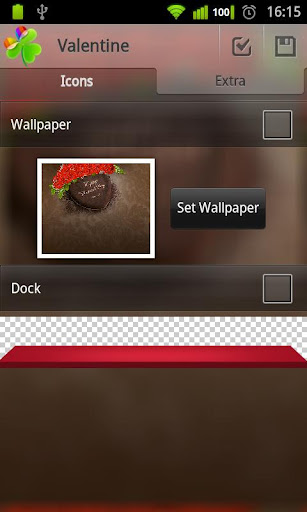
 Â
  Â
 








