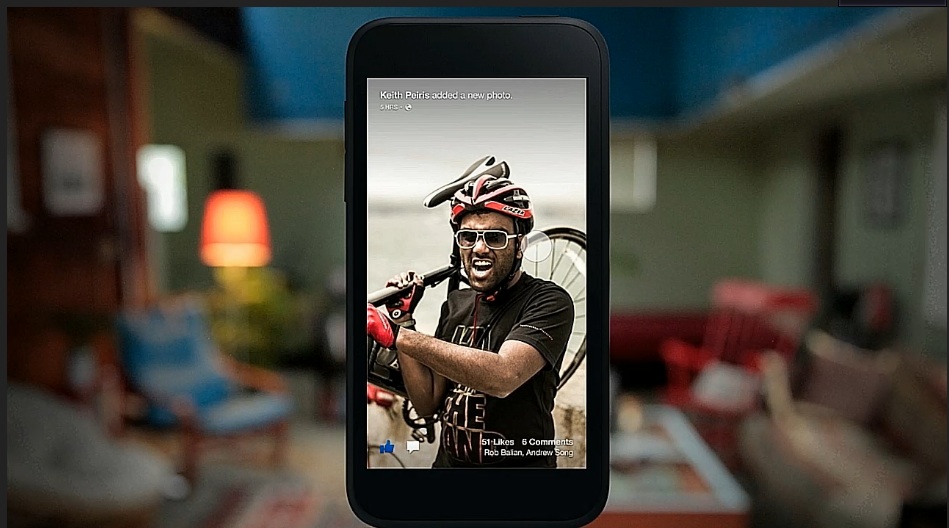Facebook Home has finally been unveiled to us, and I must say, it is somewhat impressive. I am not a huge Facebook fan, but I can see this new software could be appealing to die hard social media users. Let’s talk about some of the features.
Coverfeed
Coverfeed kind of takes HTC’s Blinkfeed idea, and brings it to your phone right when you open it up. If you look at the image at the top of this post, this is what Coverfeed will display. You can literally just sit there and watch your friend’s status updates scroll across your screen. If you do not want to wait for it to scroll, you can simply swipe through yourself. They have also integrated that Instagram LIKE concept, so if you tap the picture twice, you will like that status update that is being displayed. One thing I should mention as well, is that the picture of whoever’s status update is shown, the picture is displayed in a slide show like manner, not just a steady shot. Little more pleasing to the eyes.
Chatheads
Chatheads is actually a crafty little messaging feature that allows you to talk to your friends while you are in any app on your device. Their picture will simply appear in the top-right corner, and once you click on that picture, you will be able to respond to your friends without having to leave the current app you are using. This applies to both text messaging and Facebook messaging. You also can have group chats when using chatheads, and honestly, I wish this feature will show up on Google Babel.
Notifications
Notifications are always a key feature in Android. With Facebook home, you will be able to see your notifications on your homescreen, and be able to respond instantly. Downside is, its only really with Facebook notifications it looks like You are given that swipe option to swipe each notification away, but if you want to get rid of all the notifications at once, you simply hold one and they all group together and disappear. Kind of like the animation there.
App Drawer
With every Android phone, you must have an app drawer. Facebook Home’s app drawer is nothing too fancy. When you press and hold your picture on the bottom of your homescreen, three bubbles appear, and they are messaging, recent app, and app drawer. When swiping up for the app drawer, a window will appear for bookmarked apps. You swipe over to open your whole apps drawer, which looks just like your standard app drawer on normal Android devices. They made it very simple to press, hold and drag an app to the bookmark window as well.
So that is pretty much the gist of Facebook Home. It will be made available to the public on April 12th. They only mentioned certain phones being able to have Faceboook Home, and they are: the Galaxy S III, Galaxy S4, HTC One, Galaxy Note II, and the HTC One X and X+. The Home software will be making its way to tablets sometime in the near future, but for now, it seems that those phones are the lucky ones to get it first. Let us know what features you liked, and if you plan on downloading the new software.