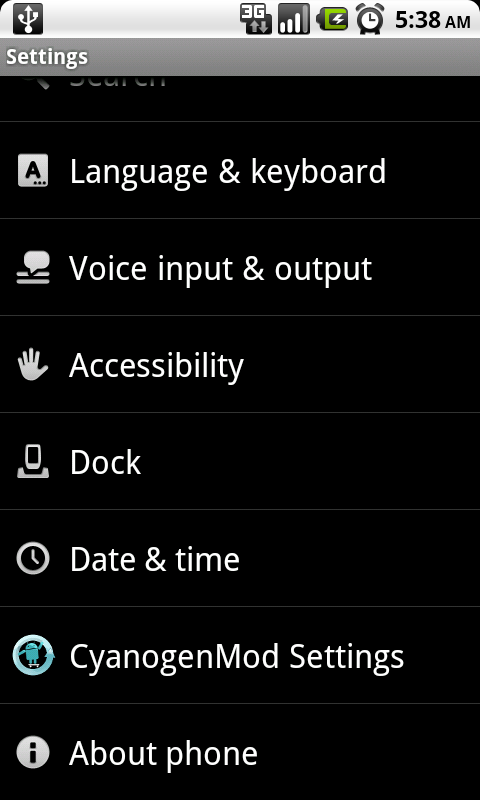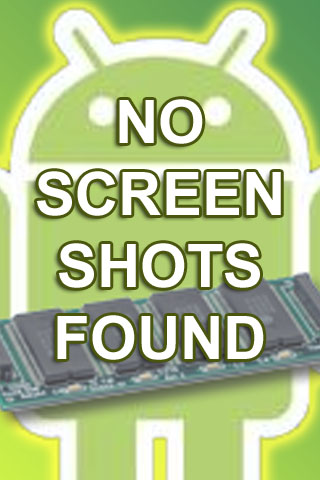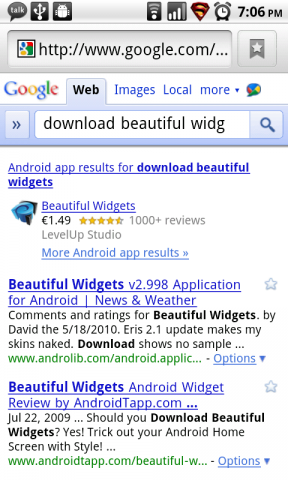Have you ever thought to your self how nice it would be to be able to view android apps on your desktop. Google has always been lacking in this area and released a small upgrade today that’s taken them a step in the right direction. It’s still fairly basic compared to the competition’s attempts that I want to guide you to in this article.
There are people out there who have been frustrated by this very same thing and decided to come up with a solution for you to browse your precious apps via the web.
One of the best thought out sites is AppBrain. With AppBrain you can download their application to your phone and it helps you keep your phones applications synchronized with the ones you selected on the AppBrain site. A lot of people really like this feature, you can find the applications you need, then simply select it on the site and it will synchronized to your phone. Not only that, but they also give you the QR code’s so that you can scan it with your phone and start downloading.
Other sites do this too, but none of them provide the synchronization features that AppBrain does.
So check out these sites and search for all the Android applications you want on your phone or right on your desktop.
Other sites that we like are. Androlib, Cyrket, and don’t forget AndroidStory’s own Application site.
What sites are you guys using to view Android apps. Leave your comments below.