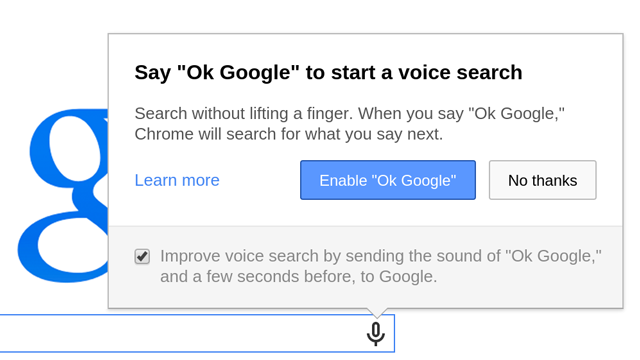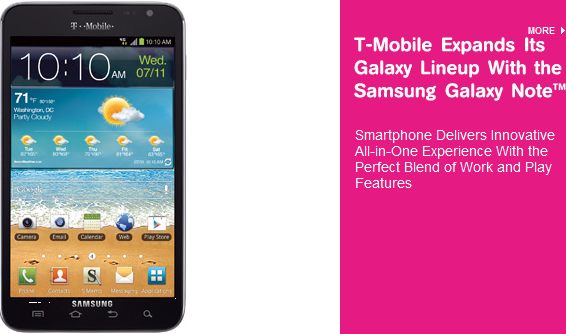We’re very pleased to announce that after months of hard work we’ve finally reached a point where we are able to release a version of XBMC for Android that should be fully functional on pretty much any Android device. It’s packed with tons of cool features that make XBMC much more than just a media center but a media platform, bringing the complete online streaming experience to an easy to navigate system on your Android mobile phone, tablet or set-top box.
Many improvements have been made to the XBMC software in order to make this release possible. Since XBMC still doesn’t provide support for hardware accelerated video decoding on most devices, we’ve customized this version in order to use an external video player in order to provide the full hardware accelerated video decoding that you’ll need in order to truly enjoy XBMC enough to consider it your main go-to for all your entertainment needs.
Sounds pretty great. They go on to point out that many people, including myself, thought there wasn’t much point in another video player or media center app. That is pretty wrong on me. XBMC incorporates so much to the app with a large list of third-party add-on channels that let you stream all kinds of content at the touch of a button. I am really gonna have to sit down with this one and see what it can really do.
If you already know how powerful and amazing this piece of software is, then you are probably skipping all the writing and looking for the download link. Well we aren’t gonna give it to you. Instead we are going to send you straight over to the xbmcandroid page. There you will find the announcement, the two different download links and some other important instructions. Enjoy!
Via: Â XBMCANDROID