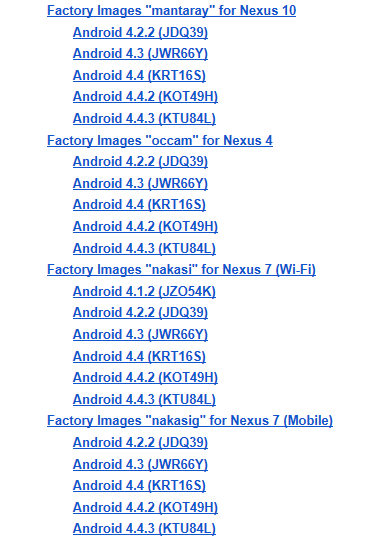While the Sony Ericsson Arc is not the newest device on the block, it’s the first time I’ve actually got my hands down and dirty with the device. I have to say that this is the most stylish phone I’ve had the pleasure to gaze my eyes on. We had a quick glance at the device at CES2011 and it looked great then, but it’s even nicer when it’s mine for a couple of weeks. So it has the looks, but does it have the function to go with it.  It’s a mixed result so far. Read on for my initial impressions of the Sony Ericsson Xperia Arc.
Powering on the device revealed and wonderfully crystal clear display that is sure to impress. I zipped around the desktop playing around with the device and found everything to be very smooth and responsive.  I then realized that the screen was not adjusting to my surroundings. It never dimmed or adjusted and after digging into the settings, I realized that display was set to full brightness and there was no Auto setting to be found. Yes, the display is very nice when its set to full brightness, but they forgot to add an ambient light sensor. Not sure what this is going to do with the battery life.
On the top of the front face of the phone are a sensor and an oval-shaped hole that appears to be blocked as if something was meant to go there but then left out at the last-minute and instead they inserted a same shaped piece to block the opening.
Yes, the device looks and feels amazing, but unfortunately it has a few shortcomings that prevent it from being the killer device it should have been. The first thing I noticed was the tiny buttons they used for the power and volume rocker. I don’t have the biggest hands in the land and I’m finding it finicky trying to power the device on and adjust the volume. The power button is a tiny round button recessed into the top of the device. Not only is it small in the first place, but with the recess, it’s incredibly hard to press. The volume rocker on the right side of the device is about the size you’d expect the increase or decrease button to be, not the entire rocker button itself. It’s just hard to tell if your finger is at the top or the bottom of the rocker. I know this device is all about style and creating these tiny buttons adds to the overall appearance, but it’s taken a lot away from the function.
Also along the top of the device is a HDMI connector for full screen viewing on your big screen HDTV. Down the right side of the device is where the LED indicator light is located along with the volume rocker and a dedicated camera button. A headphone socket can be found on the upper left hand side of the device. Three quick keys can be found along the bottom front edge in the form of a Back, Home and Menu buttons. They are physical button that look like a long ridge along the entire width of the face of the device, separated by just a small break in the design. The keys or the icons above them do not light up, instead there is a dim light between the cracks of the three buttons that I found inadequate and it’s still incredibly hard to find the buttons in low light or dark situations.
The entire front of the device is completely flat with an almost seamless transition from the glass face to the moldings at the top and bottom edges. Fashion, beauty and aesthetics are top-notch with this device.
Obviously I’ll be digging deeper in the next few weeks and report back with more info as soon as I have something to share. Â Check out a few more photos of the Sony Ericsson Xperia Arc below: