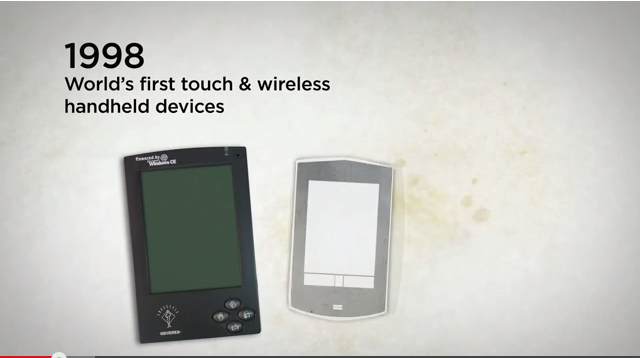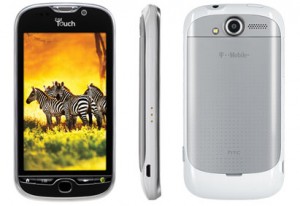 Today was a sad, yet exciting day for me. I moved on from the excitement of owning a G2, a great device that reminded me of the old days of Android. I was happy with the G2 but I wasn’t excited, I wasn’t showing the device off to everyone I knew like I did with my G1 because, let’s face it, the G2 was essentially a Nexus One with a keyboard. That is harder to root. I took the G2 back and decided to pick up the new MyTouch4G and could not have been happier. I didn’t really need a keyboard and the features of the MyTouch4G really appealed to me. I’ll admit it, I also love sense and the custom version of sense on this device is pretty nice too. I’m not going to do a full review yet, that will come later, but share some of the things I’ve found out about the device today while using it.
Today was a sad, yet exciting day for me. I moved on from the excitement of owning a G2, a great device that reminded me of the old days of Android. I was happy with the G2 but I wasn’t excited, I wasn’t showing the device off to everyone I knew like I did with my G1 because, let’s face it, the G2 was essentially a Nexus One with a keyboard. That is harder to root. I took the G2 back and decided to pick up the new MyTouch4G and could not have been happier. I didn’t really need a keyboard and the features of the MyTouch4G really appealed to me. I’ll admit it, I also love sense and the custom version of sense on this device is pretty nice too. I’m not going to do a full review yet, that will come later, but share some of the things I’ve found out about the device today while using it.
I’ve had the MT4G right around 12 hours now and I can honestly say I’m impressed, not only with the software, but also the build quality. The leaked photos that have been floating around the web made me think it was going to be cheap and plastic feeling like the Vibrant. It appeared to be marketed towards a younger generation than myself, but I couldn’t have been more wrong. The build quality is excellent so far with the matte rubber surface similar to the bottom of the Nexus One all over the device. The battery door is metal and overall the device has a nice bit of heft to it. I’ve noticed three battery contacts on the left side of the device next to the charging port and I expect to see a media dock and car dock become available in the near future.
The Genius Button is a cool idea, when it works, and helped me out a few times when driving but I found it to be a little buggy and have a small bit of lag. QIK video chat was neat too, but since I don’t know anyone else that has one of these other than a few twitter followers I was only able to video chat with Evo users. Most of the time the audio didn’t work or it was only one way video. I downloaded tango from the market and it worked just fine, so I suspect it had to do with network coverage or a compatibility issue with the different versions of QIK on each device.
One feature that really impressed me had to be the Media Room, especially when the Car Dock was active. Media room not only allows you to see your music and videos (it replaces the music player app on the device), but it is also where the FM radio can be accessed and has built in support for Slacker. I was able to sign into my Slacker account and it gave me a themed version of the app that worked pretty well and looked like it belonged on the device instead of a market app. The buttons are also larger in this version as opposed to the market app which made it easier to ban a song if I didn’t like it while I was in the car.
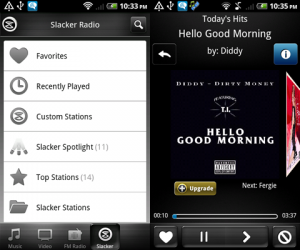
Out of the box there are 5 home screens available and I was able to find an option to change it to seven under the Personalize section of the settings menu; although a factory data reset would be required if I ever wanted to go back to 5.
Wi-Fi calling worked great and helped save some battery life when I was at the office and also at home. It’s a great feature to have if you are in an area where indoors signal can fluctuate.
So far the myTouch4G seems to be a pretty solid phone and I look forward to diving more into the phone over the next several days. Check back for our full review soon and in the meantime hit us up in the comments with some of your favorite features of this phone.