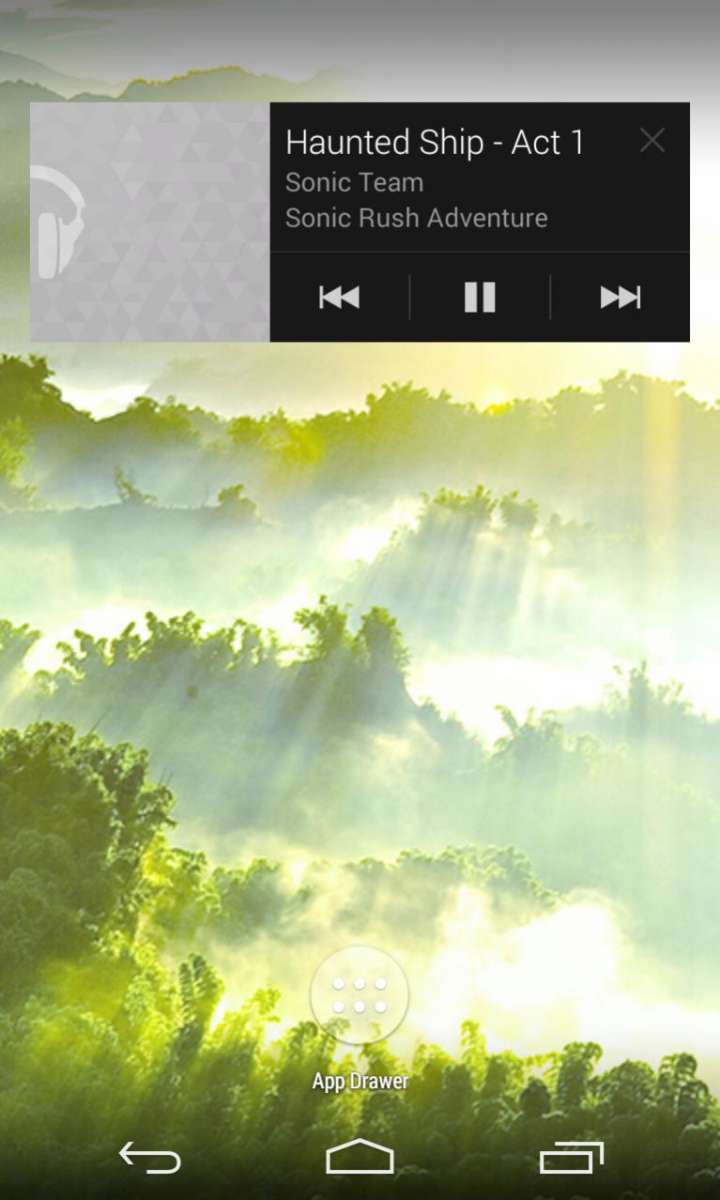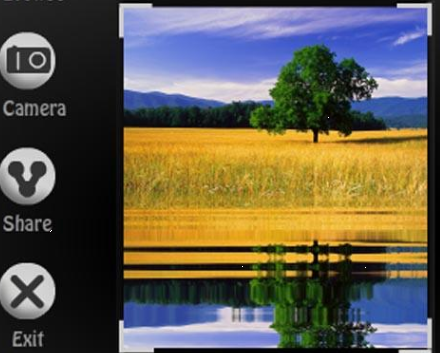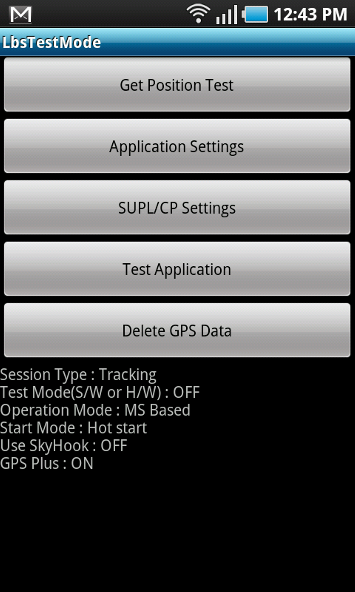
T-Mobile users who recently invested in the Samsung Vibrant are complaining about GPS issues. Reported issues have stated that the device’s GPS is taking an abnormally long time to lock on to GPS signals and if the lock is successful, the device is presenting an incorrect location reading. Samsung is currently working their magic to get an update together to resolve the issue and until then, that’s where the great community over at XDA-developers come into play. The following instructions were originally meant for the Samsung Vibrant (T-Mobile), but have been confirmed successful on the Samsung Captivate.
Following these instructions and hopefully your current GPS issue will be resolved:
Step 1.)
-
- Navigate to Settings > Location & Security and uncheck the box next to “Use Wireless Networks.â€
Step 2.)
-
- Go to the phone’s dialer and enter the number *#*#1472365#*#* then press send to access the phones LBSTestMode menu.
Step 3.)
-
- In the LBSTestMode menu, press “Application Settings†and change “Operation Mode†to “MS Based.â€
Step 4.)
-
- Navigate to the “SUP/LCP Settings†and the SERVER & PORT to supl.google.com (make sure NOT to place “www.†in front) and port 7262.
Step 5.)
-
- Make sure the settings are saved and reboot your phone.
Step 6.)
-
- Navigate back to Settings > Location & Security and check the box next to “Use Wireless Networks.â€
If you are still having issues with your Samsung Vibrant’s GPS and would like to reset the settings back to the original, follow the same steps and when you get to the LBSTestMode menu, fill in the following information.
-
- Operation Mode: Standalone
- SERVER: www.spirent-lcs.com
- PORT: 7275
In order to receive an official fix, you must wait for Samsung to push an OTA update.
Source: Intomobile