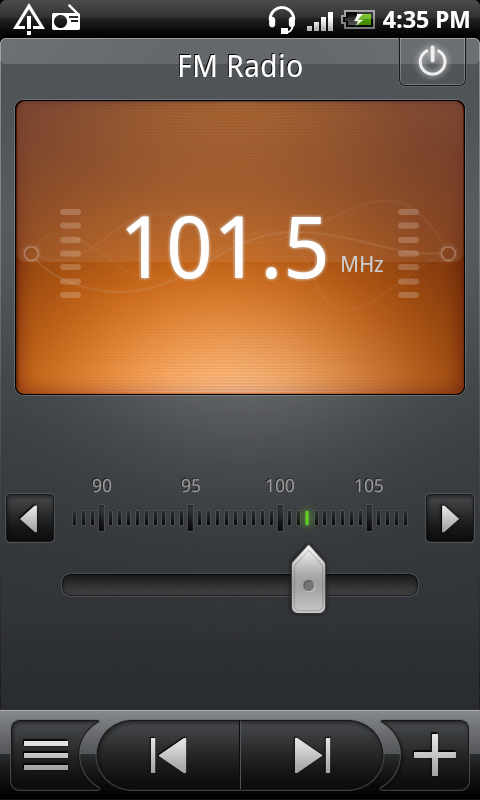
This morning, member intersectRaven over at XDA posted his latest kernel [.35-rcX]intersectRaven’s Kernel (FM SUPPORT!!!). After testing on Desire ROM’s, I found that MoDaCo’s r19 ROM works! I plugged in the Nexus One stock headset and opened the FM Radio application and the app began turning on the FM radio and then started scanning for stations. This is an experimental kernel and as I’m writing this, I am listening to a local rock station here in Pensacola, FL. I can scan through various local stations and they are all coming in clear. Every now and then, the app will freeze and once I reboot my Nexus One, the FM radio will work again. Getting the FM radio to work on the Nexus One seemed almost impossible and although it is not stable at all, I do recommend you guys trying it. This is great progress on getting the FM Radio to work on the Nexus One. Keep up with intersectRaven’s progress to bring us a fully stable working kernel.
You can get intersectRaven’s latest kernel HERE and MoDaCo’s r19 ROM HERE.
*UPDATE*
- 3 of 5 attempts each after reboot, the radio would turn on, but would be stuck at the “Scanning. Please wait…” prompt for several minutes with no progress and as I am very impatient,  when I press the “back” key, I would be limited to what 87.5 MHz picks up. Unfortunately for me, it is the soft jam station with lots of static.
Source: XDA Developers
If you have tried the FM Radio using these downloads let us know how it worked for you in the comments below.









