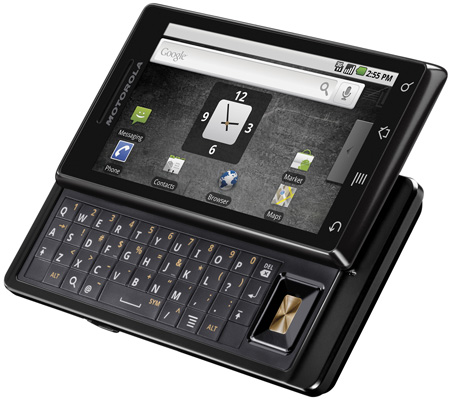The Motorola Droid X and the Droid 2 are one and the same despite the obvious physical features and while the Droid X features an FM radio, the Droid 2 does not…well not until now. Thanks to Slayher over at XDA, the DX FM radio has been successfully ported to the full-QWERTY slider and we have the instructions and the necessary file here for your enjoyment.
AndroidStory is not responsible for damaged or bricked devices as you are doing this at your own risk. If you are still with us, feel free to head below.
- You’ll need this file.
- You’ll need to know how to use adb and have a rooted Motorola Droid 2. Enjoy the instructions folks!
1. Droid2 must be rooted. Remount the /system to RW
2. Unzip the archive, and use abd push to put the files in the appropriate folders.
cd systema. adb push app/FMRadio.apk /system/app
b. adb push app/FMRadioService.apk /system/app
c. adb push bin/fmradioserver /system/bin
d. adb push lib/libFMRadio.so /system/lib
e. adb push lib/libfmradio_jni.so /system/lib
f. adb push lib/libfmradioplayer.so /system/lib3. Remount /system to ro
4. Plug in headphones.
5. Run FMradio
6 ???
7. Profit!
Enjoy your new FM radio application and tell us what some of the benefits are by having this feature on your device!
Via: XDA developers, Android Police