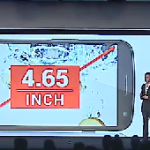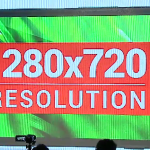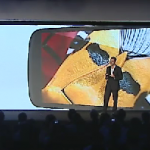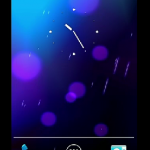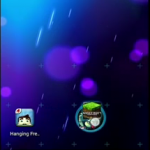As most of you know, last night was the official announcement of the Samsung Galaxy Nexus and Ice Cream Sandwich. It was the event that got put on hold earlier this month and moved to Hong Kong. The only issue that some people faced was the time of the event. It may have been at 10am in Hong Kong but it was 10pm here on the east coast. That ruled many people out that have real lives and couldn’t stay up to watch it live. The event was worth every single minute that it was on. I can tell you though, catching the video now will be well worth the wait. Since it isn’t live you can pause and rewind and re-watch anything you want.
During the event I was in AWW the entire time. Trying to take screen shots and notes as I was watching. It was nearly impossible for me to keep up and still see everything that is new. There is just so much that it is almost ridiculous for me to try to sum it all up in a single post. Through out the day we will be dropping different posts with screen shots and the time in the video for which you can find it. We understand that many of you might be at work and won’t have a chance to sit and watch the whole video till later tonight.For now though, here are a few key points that really got me going.
Although the new Samsung Galaxy Nexus device is a beautiful phone, there were only a few things that made the hardware stand out. The screen is by far the most impressive aspect to me. It comes in at a 4.65″ with a resolution of 1280 X 720. It is using a Super AMOLED HD display with a 16:9 ratio. It is the first device to offer a 100,000 to 1 contrast ratio. It looks absolutely brilliant. The GN also offers full 1080p video recording along side ZERO shutter lag for photos. We will be getting into the full range of what the camera can do later, you will be amazed.
What made my jaw drop on Android 4.0? Too much to list. It has already been talked about widely that ICS is designed to bring tablets and phones together as one ecosystem. The overall UI is extremely intuitive and fluent. Google took a lot of time to make the entire user experience the same across the home screen, inside apps and various other aspects of navigation. You now have the ability to swipe from one email to the next without having to go back to get to the next one. Google voice has also been enhanced. Your call history log will now show the written text of the voicemail that was left by your caller. You can read it or hit play. With the new visual voicemail you now also have the ability to speed up the message or slow it down. Helping you get through long-winded VMs or catch what someone said that speaks way to fast. One final thing that deserves a mention, folders. Many people use folders and love them. It is rather annoying to have to create a new folder and then go drag all the apps you want and drop them in. No longer the case.With Android 4.0 all you need to do is drag an app and place it on top of another app, it will automatically create a folder for you. Talk about cool.
I will be re-watching the video you will find below multiple times through out the day and bring you more information. If you have the time though, check it all for your self.