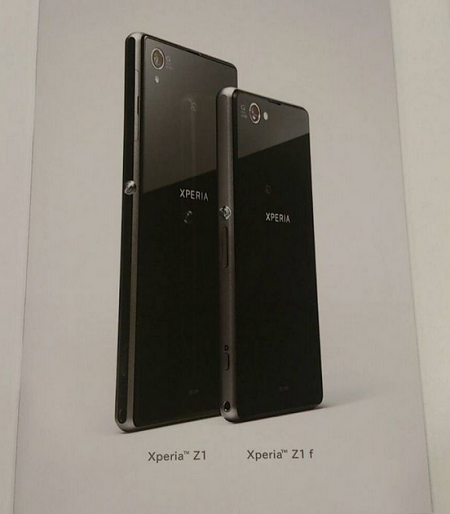Those keyboards are sure to “pop out” for this port. Like the other devices that have received Android 3.0 ports, it’s basically just for novelty purposes. XDA members siumagic and kozmikkick are responsible for getting the ROM booted up for your viewing pleasure, be sure to show some love.
Changelog
Update 18: 3/6/2011
Code:New BootAnimation
Gsm works(no phone app)
sdcard mounting
Able to OC Honeycomb
Overall system is a bit faster
Installation is easy, however that’s not to be confused with safe, make sure you know what you’re doing. If you want a Honeycomb preview follow the instructions below:
Installation instructions:
- Download the zip file
- Copy honeycomb_g2_1.zip to the root of your Sd-Card
- Reboot phone into Recovery Mode(CWM 3.0 is a must)
- Chose wipe data/factory reset
- After it’s done Chose install zip from sdcard
- Look for choose zip from sdcard
- The look for honeycomb_g2_1.zip and hit your touchpad button wait for it to finish and enjoy.
Know Issue:
If you lose touch screen hit the search button and it should work again.
For more information, and some of that love giving I was referring to, visit the XDA thread. Easy enough. Have a ball! =)
[While we support development, we do not take responsibility for anything that happens to your device upon flashing software. If your device gets bricked, your dog eats it, or it self-destructs, we’re throwing our hands up. Not in celebration of course, however if that last thing happens get it on video. It would make a nice post. Have fun. =)]
[Thanks, Jareyn]