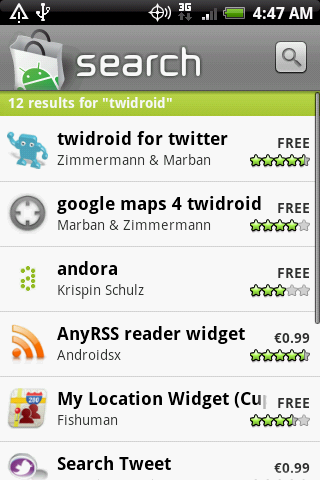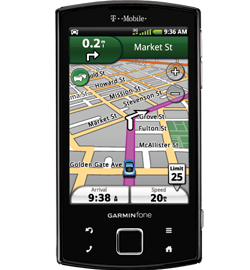Over on the XDAdevelopers forum, member Geniusdog254 has come up with a way to get your protected apps working again in Froyo. It’s a simple build.prop fix that fakes the market into thinking your running Android 2.1 or rather, build ERE27. The install instructions are below. We gave this a try and it brought back Pandora, bTunes and Twidroid pro to be viewable in the market. Also, if your wondering if you will still be able to see apps that are only available for Android 2.2, the answer is yes, Adobe Flash is still in the market after you do this quick little fix.
Instructions are listed below courtesy of Geniusdog254:
1. Download the new build.prop file here.2. Open a command prompt and run this code. (Run the code from the directory that you unzipped the file.)adb remount
adb shell rm /system/build.prop
adb push froyo.prop /system/build.prop
adb shell reboot3. Then, once your phone reboots, go into the dialer and type
*#*#CHECKIN#*#* which is *#*#2432546#*#*
A message should pop up into the status bar after a few seconds depending on your connection speed
saying check in success.
Now you should be able to go and grab your protected apps!
Source:Â xda-developers