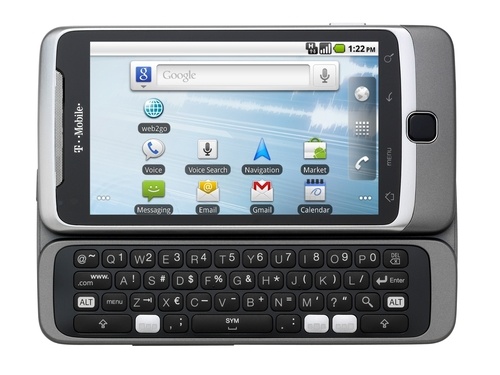
It’s hard being stuck at work in my regular day job and not being able to check on everything Android, especially when I’m sitting around waiting for the G2 permanent root solution to be found.  This means, the first chance I get, I head over to XDA and start digging through the forums and checking my Twitter feed to see whats been going on during the day.
Alas, there was no permanent root solution that I could find but what I did find was one solution to the a problem that we all hate: How to uninstall or at least disable some of the built in bloatware on our G2 and other NAND locked devices.
Paul OBrien has come to the rescue once more and posted a guide in the XDA forums.
Normally, you would remove stock apps by deleting the APKs from /system/app, however on the G2 this is not possible due to it’s NAND protection. On reboot the apps will just re-appear, so that’s no good. You could delete them on every boot via a script, but that’s a bit kludgey… there has to be a better way right? RIGHT! 😛
Internally, Android manages installed apps via something called ‘Package Manager’. Package Manager (PM) references installed apps not by their filename or displayed name but by their internal package name (e.g. com.google.android.apps.maps). Handily, from a command line you can actually call Package Manager with the command ‘pm’, which gives you access to do some pretty cool stuff – especially if you have root – including disabling packages.
So if you want to find out how get rid of some of the junk-ware on your shiny new T-Mobile G2, head over and find out more in the guide.
Which apps are you going to disable first?
Source: XDA Forums









