Finding the people we talk to the most on Google+ is key to its survival as well as ours. Putting in individual emails to invite friends and family may seem like a daunting task at times. Many people out there are using other services for e-mail, like Outlook or built up in your Mac address book. With Google continuing with its drive forward, you can now upload those Address Books Straight to your G+ account. A fellow Googler Paul Linder, just pointed out the recent additions to TechCrunch.
Simply direct your browser to https://plus.google.com/circles/find and you will now see a nifty little button that says “Upload Address Book”.
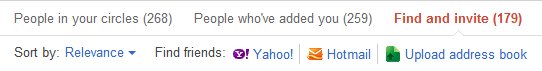
Outlook –
Select File > Import/Export > Export from the main menu
Choose Comma Separated Values (Windows) > Select “Contacts†> Save exported fileOutlook Express –
Select File > Export > Address Book from the main menu.
Select Text File (Comma Separated Values).
Click Export.Your Other Gmail account –
See https://mail.google.com/support/bin/answer.py?answer=24911Apple Address Book –
Open the Address Book application on your Mac. Click on the ‘all group’ of your contacts. Select File > Export Vcards.Thunderbird –
Click Addressbook, Select Personal Address Book. Click Tools, then Export. Save as *.csv.Others –
Most other contact managers or email systems support contact export in VCard/VCF/CSV format. Consult your local help system to find out how. Leave a comment if you want to share you exporting experience.– If you have problems please feel free to click on the ‘Send Feedback’ link in the lower right.
Also, almost forgot… for folks that use LinkedIn:
I know it’s a lot of information to take in. Luckily most of you don’t use ALL of these, but rather a few. There still seems to be the occasional bug here and there like with any new feature. We all know how fast Google is to respond to issues and getting things running as smooth as possible. Don’t forget to hit the “Send Feedback” button on the bottom right of your account to help them get things flawless.
Source: TechCrunch









