Android has been maturing at a fairly fast rate over the last few years. Both as an OS and as a service. Just over a year ago Google made it easier for developers to target certain genres of users and dictate if their apps were family friendly and for what age groups. That made a lot of parents quite happy. Yesterday they took the next step in making your Google Play Store experience even better by releasing Family Library.

In the past users would need to share a login to avoid purchasing the same apps across devices. I know my family has always had one Gmail account that was strictly used for me to buy apps with so they could all use them. it wasn’t ideal, but it work. With Family Library you can now link into family and friends Google accounts to share the what you are buying. The set up is quite simple, just head to the Family Library Get Started page and follow the steps. During the process you will designate a credit/debit card for the family account. From there you get to make some choices. Mainly if you want all eligible purchases to become available to those in your list, or if you want to choose which ones are available.
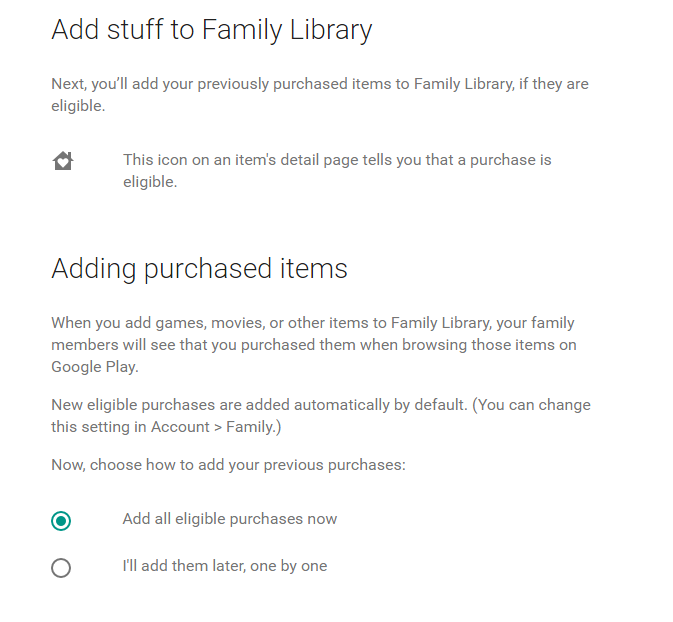
Then you get to invite up to 5 family members to join the Library. Google lists outs legalities to protect themselves, like the family member must be 13 and older and have a Google Account.
Once completed, your family member will get an email to confirm that they are joining you in the Library. They simply walk through the steps to confirm and they are off to the races. I set my wife up in a matter of minutes and I was able to see my purchased movies instantly. Pretty nifty.
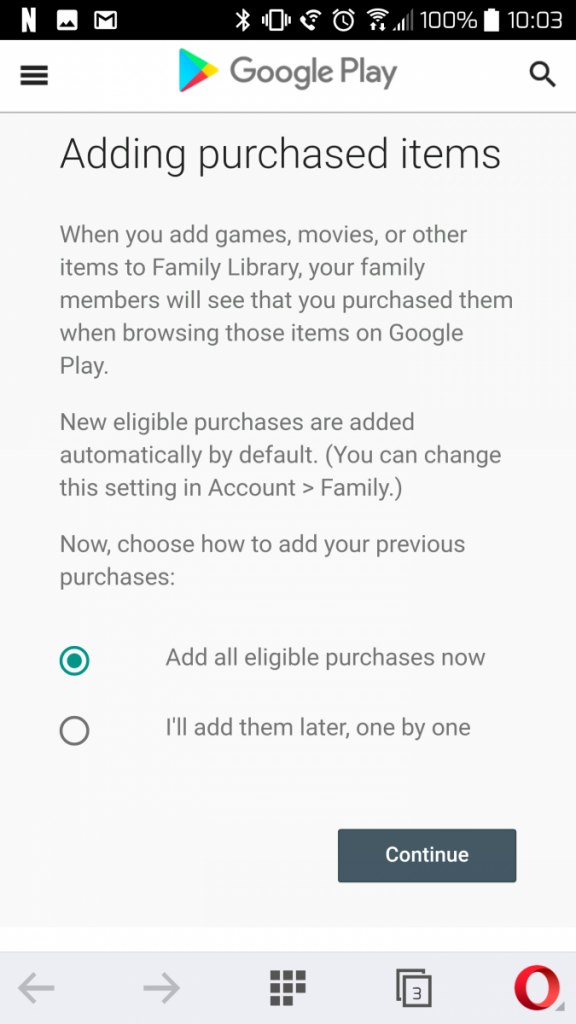
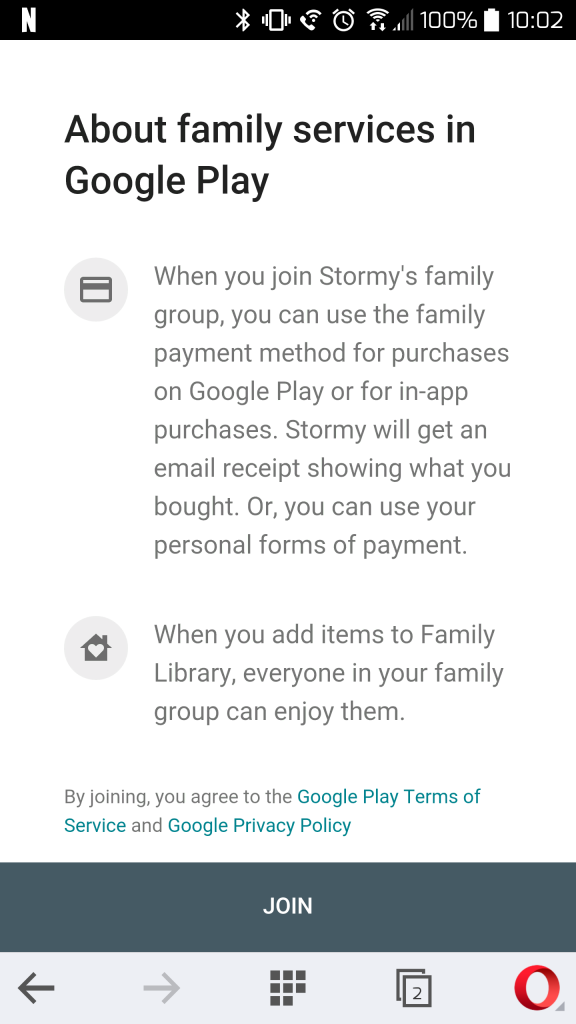
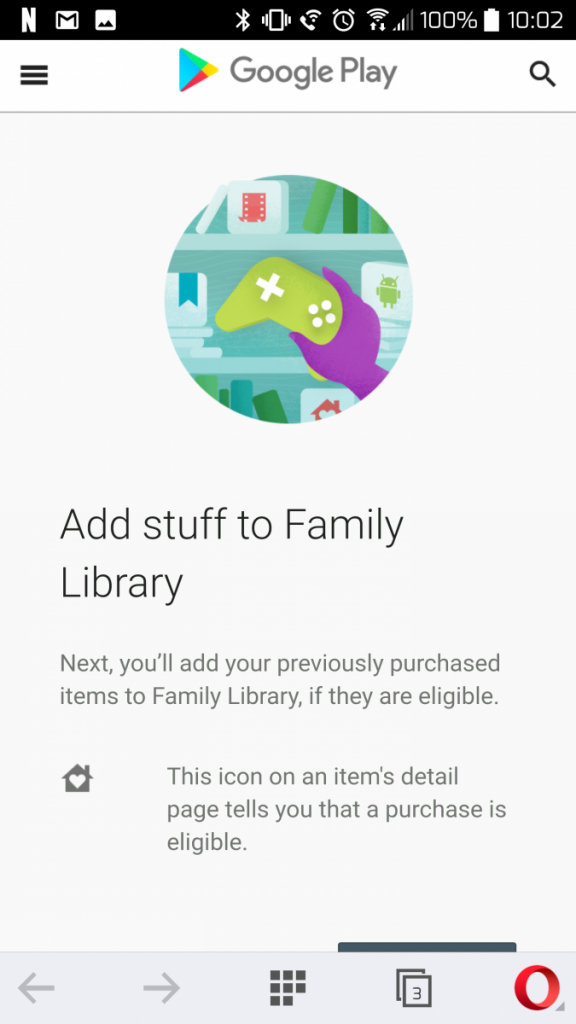
Source: Google









