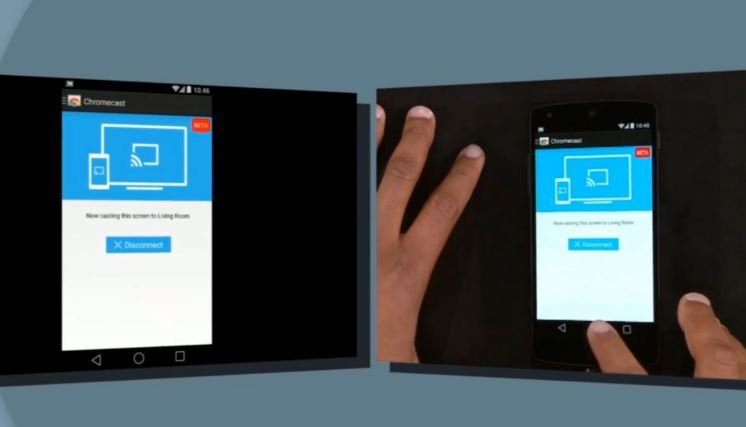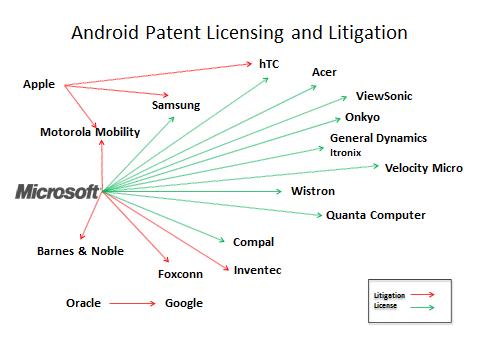Android TV was a big thing today. The UI looks beautiful, the multiple control methods are fantastic and gaming looks outstanding. What about the Google Chromecast? Google isn’t dropping it off the face of the planet, not just yet anyways. Later in the event Google talked about what is coming to the Chromecast. They went over the stats of the Chromecast, which is important.
Today the Chromecast is a top-selling device on Amazon in the US, UK,  France, Japan and Canada. They also stated that the Chromecast has out sold all other streaming media devices combined in retail locations like best Buy. With all the new devices they are, of course, seeing a huge increase in the number of viewers who are casting. YouTube has jumped tremendously and  sees more active streaming engagement through Chromecast than any other streaming media product. That is all fine and good, but we want to the Chromecast to do more. There is good news on that front, even if it isn’t out just yet.
Casting without connecting to the same Wi-Fi network
When your buddy stops by for a visit and wants to cast something to your TV, they have to sign-in and connect to your home Wi-Fi in order to do it. If your password is complicated, or you just don’t want to fork it over, there will be a new option available. When your buddy hits the cast button, he will see a popup that says “nearby device Google Cast Ready”. Tap it and it casts to your Chromecast without having to put that device on the same network.
There will also be a 4 digit code on the screen, which you can sort of make out in that image above, that they will put in to connect. Keeps your neighbor from messing with you while you are trying to watch something.
Google Cast Ambient Experience: Backdrop
Finally you will be able to personalize the image feed to match your interests and tastes instead of the current Google image feed that you get now. You can select your own personal photos from your G+ account, a curated set of images of Art from galleries and museums around the world, Geospacial images with the Places toggle, Lifestyles, Weather, News and G+ features photos.
You can also open up Google Search and ask it, “What’s on my Chromecast” and it will pull up details about the image you are looking at. For instance, info on what the painting is, what it is called and where it is located. Pretty cool. Coming later this summer.
Mirroring
You will be able to officially mirror your device to your TV through the Chromecast. Google build its own protocol to minimize latency and all that jazz. Oh, and yes, it will let you mirror the camera too.
This function be rolled out as a beta as devices get updated to the latest version of the Google Play Services app. They listed off the HTC One M7, LG G2, LG G2 Pro, Nexus 4, Nexus 5, Nexus 7 (2013), Nexus 10, Samsung Galaxy Note 3, Galaxy S4 and Galaxy S5 as being able to mirror with more device support on the way. The new Google Play Services update is rolling out over the next few weeks and you can be sure we will post it as soon as we see it.