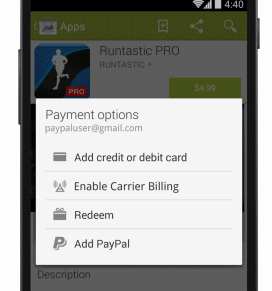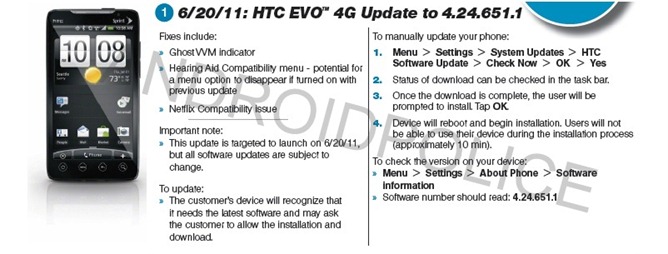The Google Nexus 7 is just about the most powerful tablet you can purchase today, but it lacks some of the higher end features found on other tablets. MHL support for attaching a HDMI connector is one feature that it lacks. We assume that some features were left out to reduce the cost of the tablet and allow them to give us the $200 price tag they launched with, or was this the reason?
There is also a four pin dock connector on the top edge of the Google Nexus 7, but I’ve been unable to find out what they will be used for and what it physically supports. Would be nice if there was an external dock with a HDMI connector, but I’m not sure what is possible.

Would it have cost any more to include the MHL support or did they simply remove this functionality to drive people to use an alternative device for their big screen experience such as the Google Nexus Q?
Did Google decide not to include a MicroSD Card Slot because they are driving us towards using the cloud?
Other functionality that is missing is support for USB OTG (On-The-go). This feature may be a simple software limitation as people have already reported that rooting the Google Nexus 7 and then using StickMount from the Play Store allows you to mount an external USB Storage device. Once StickMount is installed and you connect a USB stick with the USB host / OTG cable, the device will show you a popup asking if you want to open StickMount.
There are still debates about the power output form the Nexus 7 USB port and whether or not you’ll actually need a powered USB hub to make this work, but there are people actively working on these issues and posting testing results and we should have better answers very soon.
There are lots of questions flying around about what is and what is not included on the Google Nexus 7 and why, but the question that really needs answering is “what can we do and how we do itâ€.
We’ll keep searching and posting more information as it becomes available. For now, we have posted the questions and any answers to these questions and lots more Google Nexus 7 resources in our Google Nexus 7 forum.