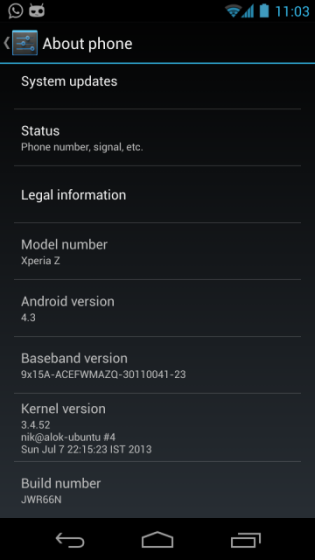Everyone loves the Google Now Cards on our Android devices, but like most things, we more and we want it on our Chromebooks and desktops. There have been indicators that Now Cards would be finding their way to our laptops and PC’s, but until now, they have been a bit elusive.
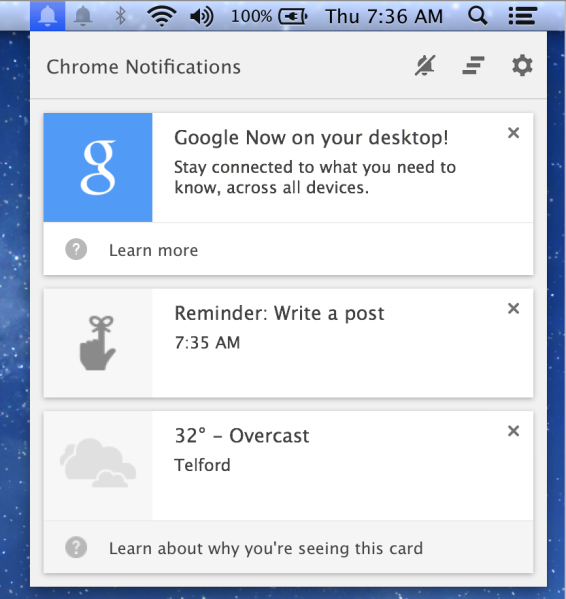
Google Now on Chrome shows a subset of the Now cards you see on your mobile device, which uses your device’s location. You can edit your location settings (Location Reporting and Location History) on your Android or iOS device at any time.
The option isn’t easy to find and does require that you install the alpha Chrome Canary build to try it out. Of course Google will push it to a stable build update for the standard Chrome Browser for everyone eventually. Usually with in a few weeks of it appearing the Canary builds. If you want to give it a shot you will need to download and install Chrome Canary first. Then follow the instructions below to get it running. (Thanks 9to5Google for that)
The feature is hidden by default: enabling now requires toggling a setting in the chrome://flags pages. Going to chrome://flags/#enable-google-now will take you directly to the appropriate setting in Chrome Canary.
It is a great chance and a great way to stay a head of the curve and check out all that Chrome can do now and will be doing by default in the future. Go give it a whirl and let us know what you think about it.
Via: 9to5Google Image Credits: Gigaom
Google Now Chrome Support Page
Chrome Canary Download page