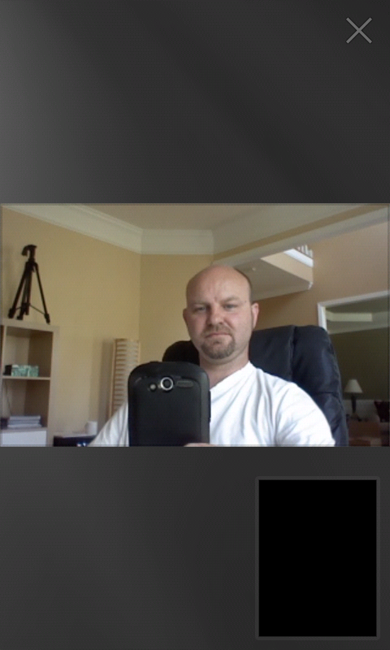It seems that XDA members have been working hard to get the latest update to Google Talk with video support for Android to work on Android versions less than 2.3.4, and it appears they have been successful.  The only requirements are that you have to have a rooted phone and be running Gingerbread in order to install the application. XDA member Britoso has created a thread dedicated to installing the update.
Here’s a couple of pictures of Google Talk with Video, in action. Â Unfortunately, the DDMS tool won’t capture your own local video overlay but the small black window in the corner does actually show a preview of your own video on the phone, just not in the screen capture. Â Use your imagination 🙂
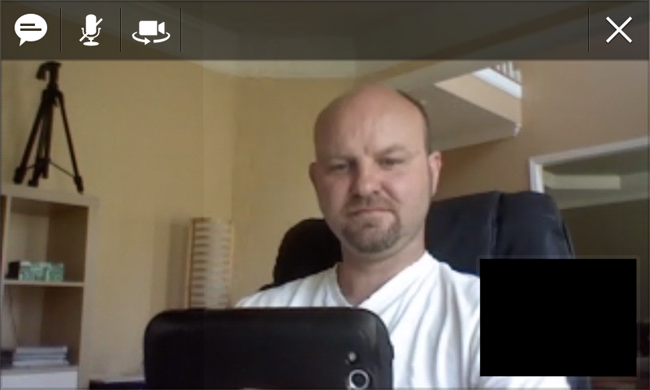
I’m not sure why Google don’t simply release an update that anyone can download and install, but I guess they have their reasons. Â If you interested in getting Google Talk with video chat on your Android phone, you can follow the directions below:
You must at least be running Gingerbread (Android 2.3+) for this update to work.
Always remember that you should make a backup of your current software or ROM before you flash something like this just in case you experience any issues and want to roll back to before you installed this update. Â If it doesn’t work, don’t blame us, this update is nothing to do with AndroidStory and we are not responsible for any issues it may cause you.
- First you need to download the ZIP file containing the update to install on your device.
- Copy the talk1.3.update-signed.zip file you just downloaded to the root of your SD card.
- Reboot your device into recovery mode and use your ROM Manager or other recovery tool to flash the ZIP file to your device.
That’s it. You should be good to go.