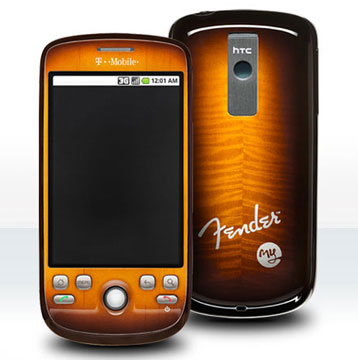 People with the new MyTouch3G that have the 3.5mm Headset Jack are having a hard time with trying to get the Google Voice app to work. Upon installing that app and trying to run it, it keeps giving the force close error.
People with the new MyTouch3G that have the 3.5mm Headset Jack are having a hard time with trying to get the Google Voice app to work. Upon installing that app and trying to run it, it keeps giving the force close error.
This is also being reported with the MyTouch 3G Fender Limited Edition.
However someone over on the Google forums that goes by “arjunamin” has come to the rescue with a work around. Â Its not the newest version of the Google Voice app, but this should get you by until our friends at Google fix the issue.
To get yourself setup, follow the instructions below:
1) Download the google voice 0.2 apk here: http://www.mediafire.com/?iui2tmmymit 2) Connect your phone to your computer, and transfer the file over to the SD card. (Doesn't matter where you put it on the SD card) 3) Disconnect and let the phone prepare the SD Card. 4) Go to market place and install Apps Installer. 5) Launch Apps Installer and it will automatically find the Google Voice apk. Select it and install. 6) Launch the Google Voice app and follow on screen instructions to set it up.
Let us know if this helps you out.








