 If you’re anything like me (and by that I mean you use Facebook), you will have noticed that the Facebook Android app now utilizes a Facebook built-in browser that opens all links while you’re surfing your newsfeed. While that might seem like a good innovation if you want to read that article right there and then, but the way I use Facebook, it’s ruined my mojo.
If you’re anything like me (and by that I mean you use Facebook), you will have noticed that the Facebook Android app now utilizes a Facebook built-in browser that opens all links while you’re surfing your newsfeed. While that might seem like a good innovation if you want to read that article right there and then, but the way I use Facebook, it’s ruined my mojo.
A big reason for this is the fact I use Link Bubble (if you haven’t heard about Link Bubble before, you should really look into it). In essence, the app opens links I click on in Facebook and opens them in a bubble that sits on the side of the screen, opening the webpage in the background while I continue to surf Facebook unimpeded. As you can probably see, this new built-in browser forces me to stop, wait while the webpage loads, and read it before I move on. Sure this might seem mundane for some of you, but those of you who like to skim through things and read interest webpages and tidbits later will understand where I’m coming from. As such, I thought I’d just mention the method by which I disabled this function, just in case anybody out there is suffering like I am.
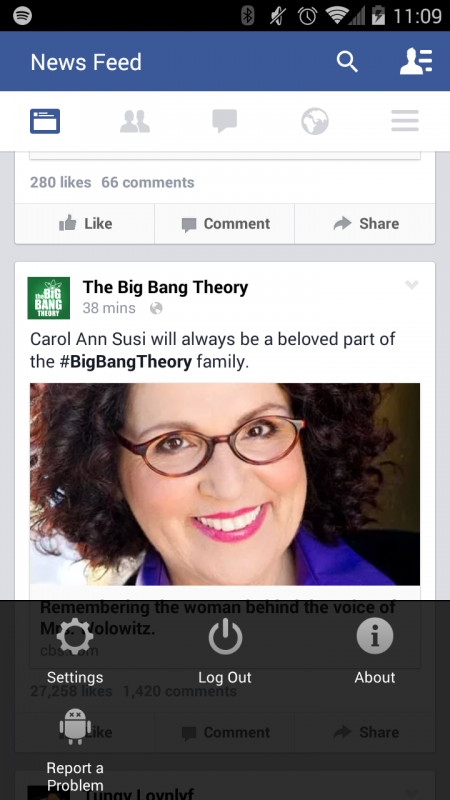 First of all you will need to get to your settings – where exactly the settings button is will depend on what device you have, but if you have a physical/capacitive menu button, chances are that the settings option will pop up when you press that.
First of all you will need to get to your settings – where exactly the settings button is will depend on what device you have, but if you have a physical/capacitive menu button, chances are that the settings option will pop up when you press that.
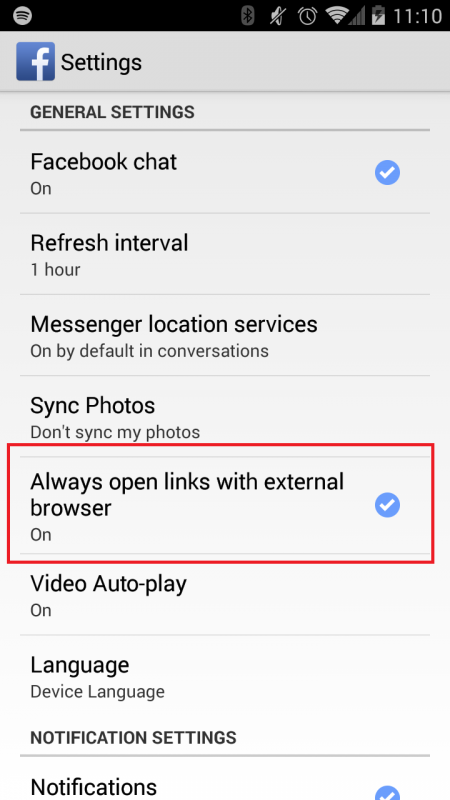 Once in the settings menu, you’ll notice a setting labelled “Always open links with external browser” (see screenshot above) which will be unticked by default. Tick this and Facebook will go back to its old behaviour, opening links in whatever external app you typically open links in.
Once in the settings menu, you’ll notice a setting labelled “Always open links with external browser” (see screenshot above) which will be unticked by default. Tick this and Facebook will go back to its old behaviour, opening links in whatever external app you typically open links in.
Sure, it’s not the most riveting topic (or a particularly good guide), but it made a world of difference to me, and hopefully someone out there will be relieved to find this solution as well.








