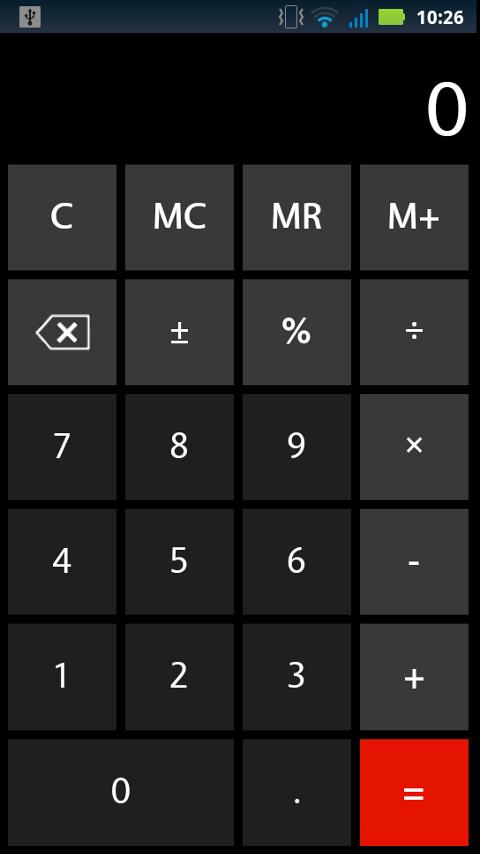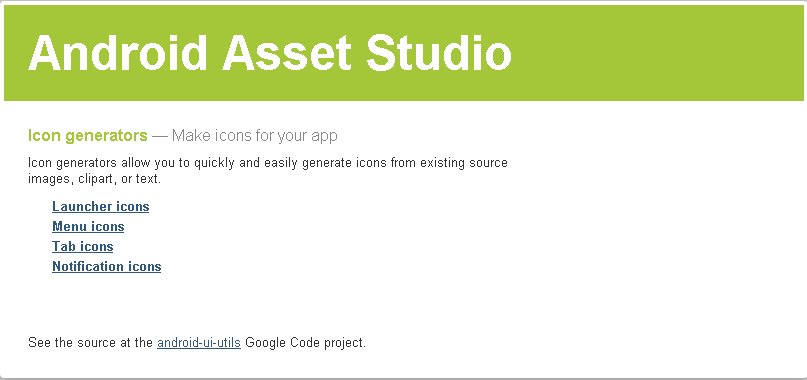Lots of people keep asking me how they can get the Android 2.2 update on their Google Nexus One so I decided to give you a little guidance.
If you not running the Stock ROM on your Google Nexus One and you want to reset everything back to it’s original state, you can check out the guide at:
http://forum.androidstory.com/showthread.php?t=2630
If you want to help the community out and give us the link for the OTA update, you can do the following when you get and update message. Just remember not to click the “Install the Update” button until you read the rest of this guide.
- At the update prompt, Say “Install later“
- Go to the Android Market and Install “Log Collector” by Xtralogic. You can also use the QRCode below.
- Launch the “Log Collector” application
- At the “Log Collector” intro screen, click OK
- “Log Collector” will collect your log files and allow you to send them to someone.
- Send the logs to simon at androidstory.com
- That’s It. I’ll collect the LOG and make sure it gets the right people.
If you now want to install the update:
- Make sure your on the home screen
- Press the Menu button
- Select Settings
- Select About Phone
- Select System Updates
- Follow the on screen prompts.
Happy hunting everybody. Let’s hope someone finds it soon.