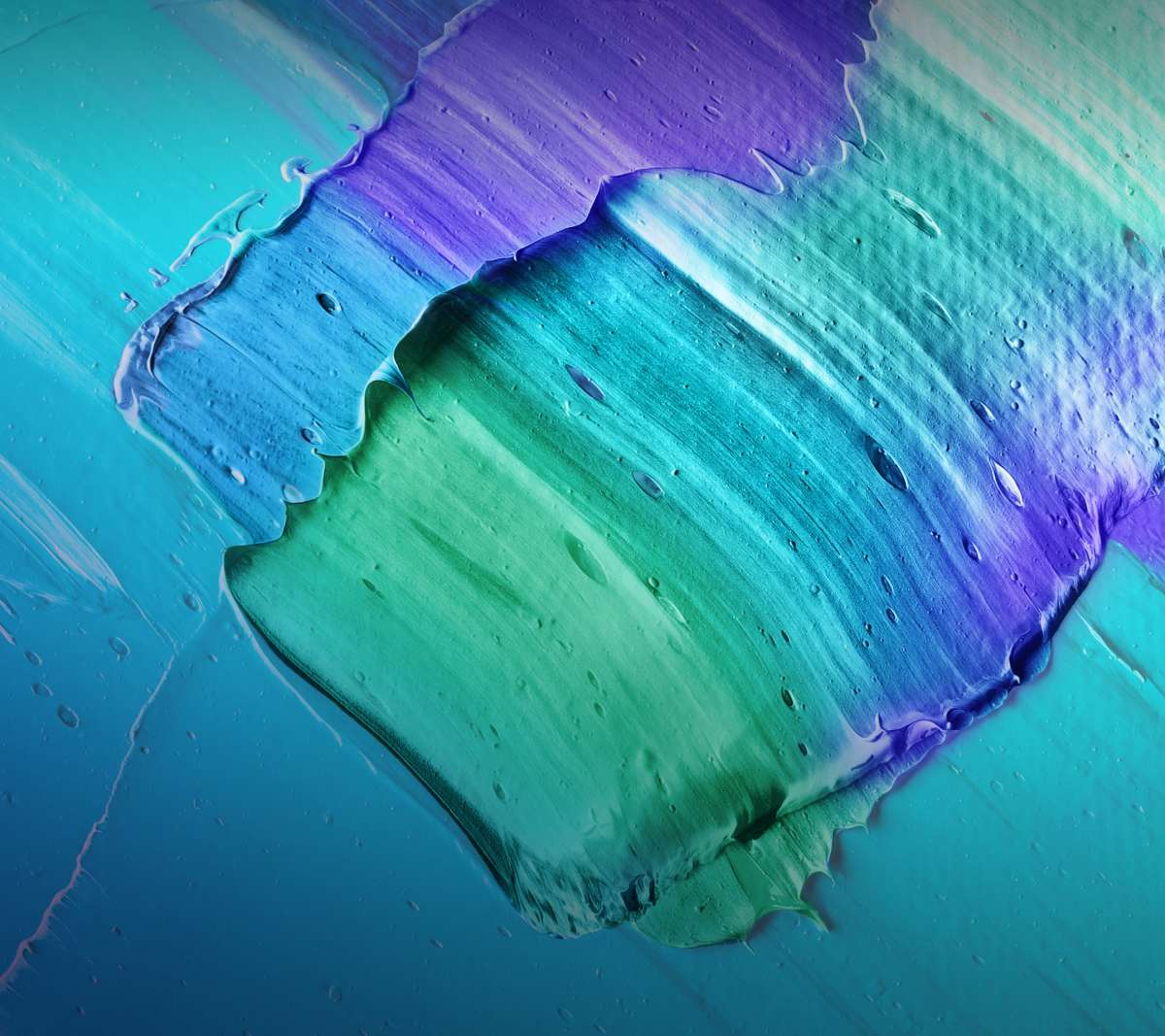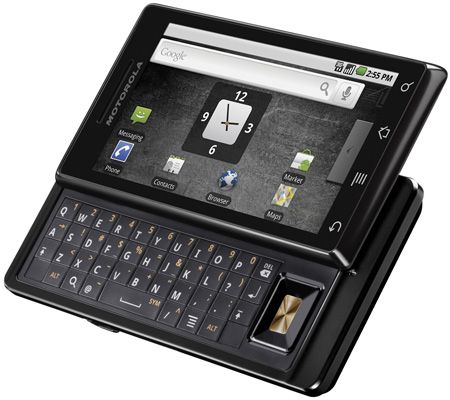 We’ve written about rooting your Motorola Milestone before, but since that link is now gone, we figured it would be good to go over the how-to again. If you think rooting your Motorola Milestone is the hardest task in the world, then you are wrong. People over at Technology Reviews made a guide for people who are facing problems rooting their device. All you have to do is to carefully read the whole guide, and your Motorola Milestone will be rooted. I appreciate the work of Technology Reviews. As always, rooting will void your warranty and possibly brick your phone. Proceed with caution at your own risk. Please have a look on the guide after the break.
We’ve written about rooting your Motorola Milestone before, but since that link is now gone, we figured it would be good to go over the how-to again. If you think rooting your Motorola Milestone is the hardest task in the world, then you are wrong. People over at Technology Reviews made a guide for people who are facing problems rooting their device. All you have to do is to carefully read the whole guide, and your Motorola Milestone will be rooted. I appreciate the work of Technology Reviews. As always, rooting will void your warranty and possibly brick your phone. Proceed with caution at your own risk. Please have a look on the guide after the break.
Prerequisites to Root Android 2.1 based Motorola Milestone
- Download and install Motorola Mobile Phone USB Drivers from motorola.com (32-bit Windows: USB_Drivers_32_bit_4.6.0.zip or 64-bit Windows: USB_Drivers_64_bit_4.6.0.zip)
- Download and install RSD Lite with at least minimum version of 4.5.3 or 4.6 (RSD Lite version 4.6: RSDLite4.6.msi)
- Vulnerable Recovery SBF (CG47) for mobile with bootloader RAMDLD 90.78 and lower only (vulnerable_recovery_only_RAMDLD90_78.sbf), which was made from SHOLS_U2_01.14.0 with SBF Recalc and HexEdit.
- Milestone root update.zip (milestone_root.zip).
Procedure to Root Motorola Milestone 2.1
- Plug in the phone into the PC using the USB connection cable. On the notification bar of the Android phone, a “USB Connection†icon should be shown. Open the notifications page, and click on USB Connection option with “Select to manager your USB connection†note.
- Select Memory Card Access and click OK to access the phone like a external USB mass storage drive.
- Rename the milestone_root.zip downloaded from link above to update.zip.
- Copy the update.zip to the root directory (folder) of the SD card on the phone.
- Ensure that the file is copied over on the phone, and the file is not corrupted by using any file manager on the phone.
- Run RSDLite on the computer.
- Go to the USB Connection app on the phone again, and select the mode as Portal & Tools. If the MotoConnect Moto Phone Portal or MediaLink appears, ignore and close the web page or program.
- In RSD Lite, the phone should be listed as “Connectedâ€. Select the vulnerable recovery SBF file downloaded from link above, and click Start button.

The Motorola Milestone phone will reboot automatically to bootloader mode, and start flashing the vulnerable recovery firmware. The process may take a while, and once the process is completed, the phone should start back up with RSD Lite showing a “Finished†and/or “PASS†status.
Tip: To verify the the phone is rooted, install a Terminal Emulator from Android market. Then run the Terminal Emulator, and type su. A dialog box should be prompted to ask user to grant permission to continue, and once permission is granted, the $ sign should change to #.
Source: Technology Reviews