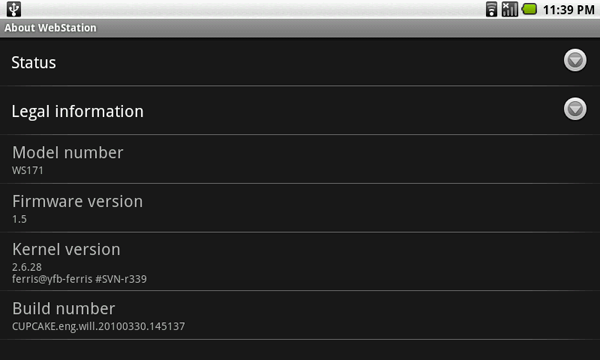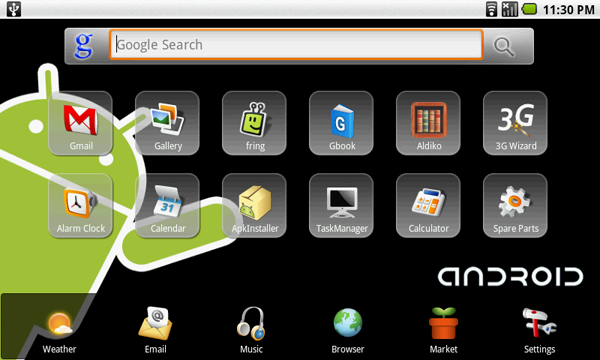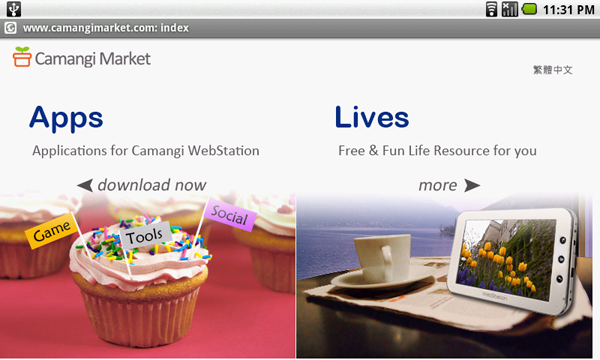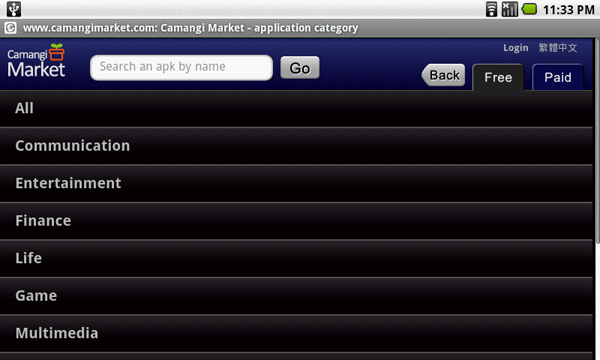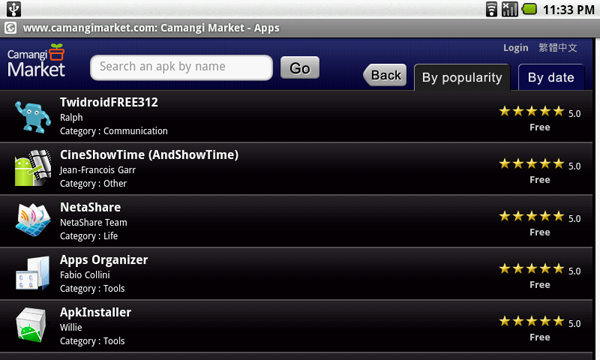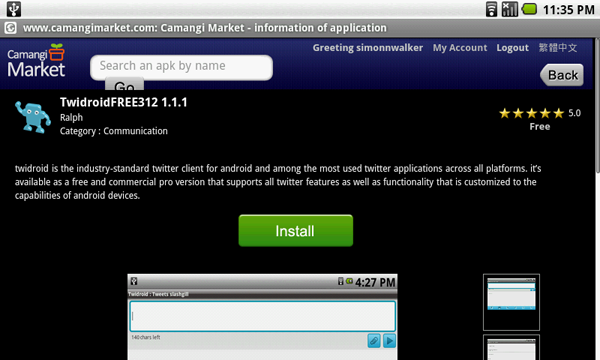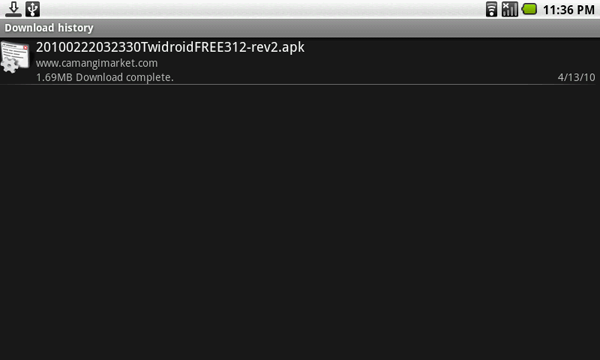About a week ago I received a small package in the mail from Camangi. The nice people at Camangi sent us a Camangi WebStation tablet to play with and tell you all about. The version that arrived was labeled as being the “New Upgraded Version†so I was eager to see what was so new.
The Camangi WebStation is very inexpensive and can be picked up for around $275.
The device itself has a very nice feel and the built quality was good. It just feels solid in your hands while still being incredibly light and easy to carry. The unit received was white and had chrome edging around the front face of the device.
At only 13.75 ounces, Camangi WebStation is incredibly light. And at only 1/2 inch thin, you’ll find Camangi WebStation perfect in your hands. With a 7-inch, high-resolution 800×480 pixels display, it should be comfortable to use.

The Camangi WebStation features a Marvell PXA303 624MHz processor, 128MB System Memory, 256MB Flash memory and an included 4GB Micro SD Card, WiFi (802.11 b/g), Omni-Directional Microphone.
On the left side of the unit is a rocker switch to control the volume, on the top is a power button and on the right hand side is a power connector, full size USB Connector, Mini USB Connector and a 3.5mm headset port.
The front of the unit features the usual array of Android buttons in the form of a Back, Menu and Home button.
Included in the box was:
- The Camangi WebStation
- Power Supply
- Headset with inline Microphone
- A stand that attaches using a sucker
- Protective Pouch
- Cleaning Wipe
Powering on the device was quick. After plugging in the power supply and pressing the power button, the Android Home Screen, or Camangi’s version of it, was in front of me within seconds. One downside is the device is running the original Android 1.5.
The device felt unresponsive and the Resistive touch screen was not easy to use, but for $275 what was I to expect. It’s not a gaming rig that’s for sure but it really needs to be a little more responsive for an Android tablet. The device does include a stylus which definitely makes it easier to use the resistive screen.
So what can it do?
This is where my impressions of the device start to falter. Camangi has totally removed the Android Launcher and replaced it with their own home screen. For the end user I can see the advantage of doing this, but to me it was frustrating. As this device is for the average end user, I’m trying to keep an open mind, but it is frustrating not being able to get the regular Android home screen.
Applications in the device include:
- Gallery
- Fring
- Aldiko
- Browser
- Camangi Market
- Weather
- Music
- Calculator
- Alarm clock
- Calendar
- Video player
The device is not Google branded and does not include any of the usual Google applications which was also very frustrating to me. There was an Icon for GMail, but when clicked it simply took you to the Gmail web page. You don’t even have access to the Android Market. Camangi have created their own Camangi Market, but it’s currently no substitute for the Android Market. Application selection was sparse. The Camangi Market is web based from what I can tell.
Installing applications from the Camangi Market came with another surprise; the applications do not automatically install, instead the APK file is downloaded and you then have to click on the APK file to install it.
For a device that is so tied to the consumer, this was an unexpected issue.
Again, this device is targeting the general consumer and as such does a reasonable job. If I’d never used another Android device before, I’d probably be happier.
I can see this device being used for:
- Picture Frame:
Standing the unit on your desk with the gallery running and the device acting as an electronic picture frame. - Weather Station:
The included weather application is large and clear and gives you a summary of your local weather the days ahead. - eBook Reader:
I actually found the device nice to look at as an eBook reader. The included Aldiko application acting nicely and has a nice Day or Night mode for reading.
So what’s wrong with the device?
Firstly, the device was slow compared to what I’m used to, but for $275 maybe it’s acceptable. I found that I started to tire from the included applications, none of them offering much functionality beyond their initial screens. I couldn’t click on a day in the weather application and get more details. If they didn’t want to include any of the Google applications then they should have worked harder on their own applications. A better application for the Gallery should have been included. I couldn’t slow down the Android Gallery slide-show enough to make it usable as a photo frame.
Like any Android device, the functionality can be improved over time with applications from the Camangi market, but if I was to release a device like this, I’d want it to have an impact from day one.
I tried to encode some videos in different resolutions but could not really get anything to play smoothly except at the lowest resolutions which were too grainy on the 7 inch screen to be watchable. This is a shame as one obvious use of the device would be as a portable media player.
Conclusion:
For the price point the Camangi WebStation is cheap but I’d never buy one. You can pickup a nice NetBook for the same price that has a much faster processor and better performance although it wont be as portable.
If you want an Android tablet, this isn’t it. If you want an eBook reader and simple web browser, this may be your device. But for these tasks and Android device is not required. They really have no advantage running Android on a device this underpowered and I really can’t cal this a “tablet computer”.
I also do think they could have included better video performance so the device could at least have been used as a media player for videos.
Here’s some photos of the un-boxing and comparisons of the WebStation next to a Nexus One to give you an idea of it’s size.
[nggallery id=3]