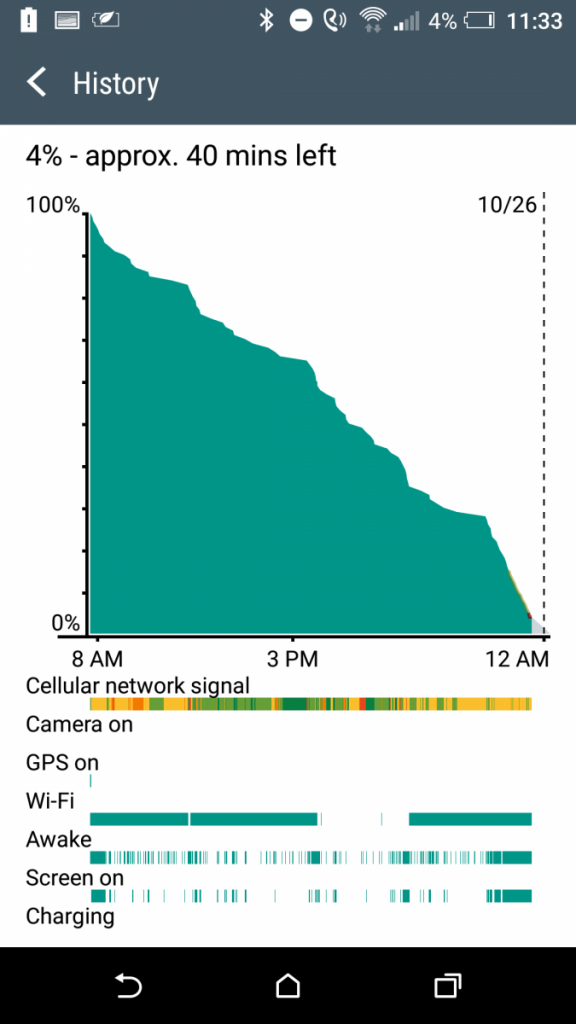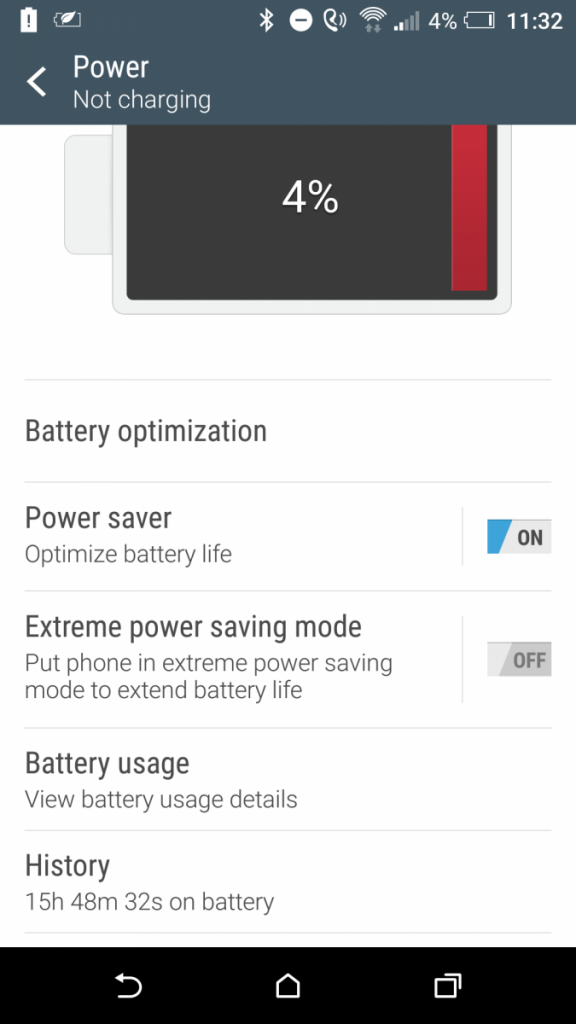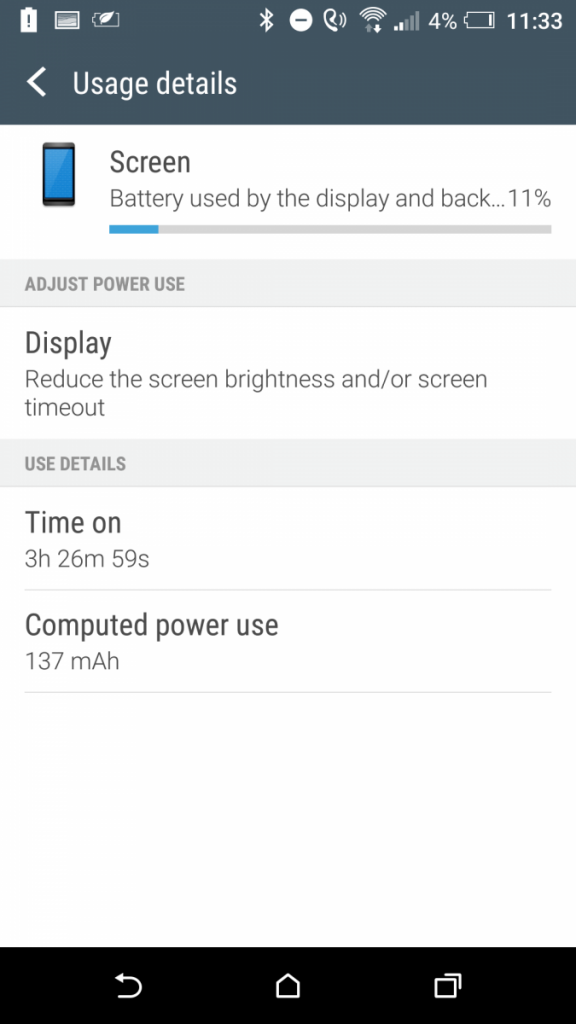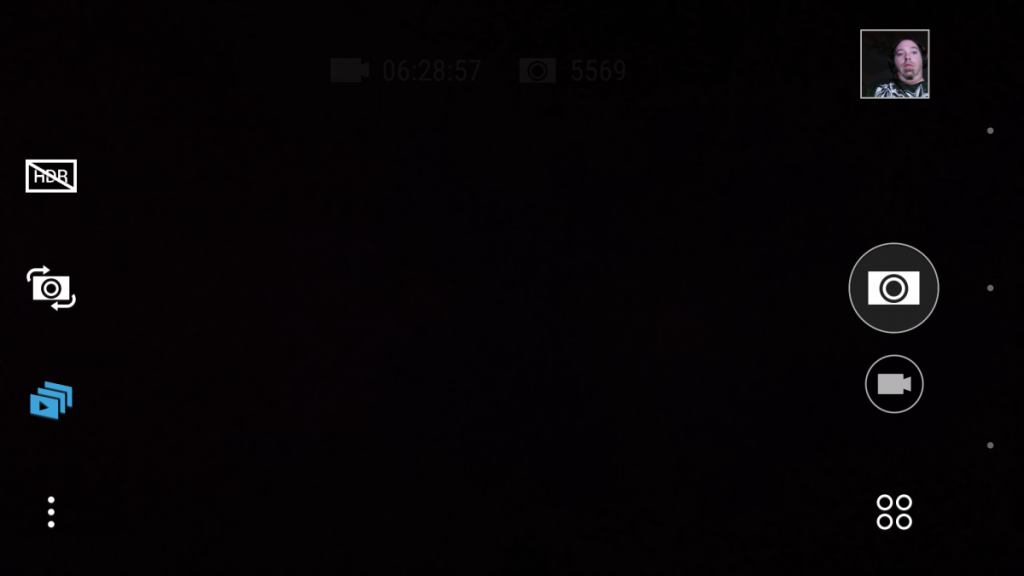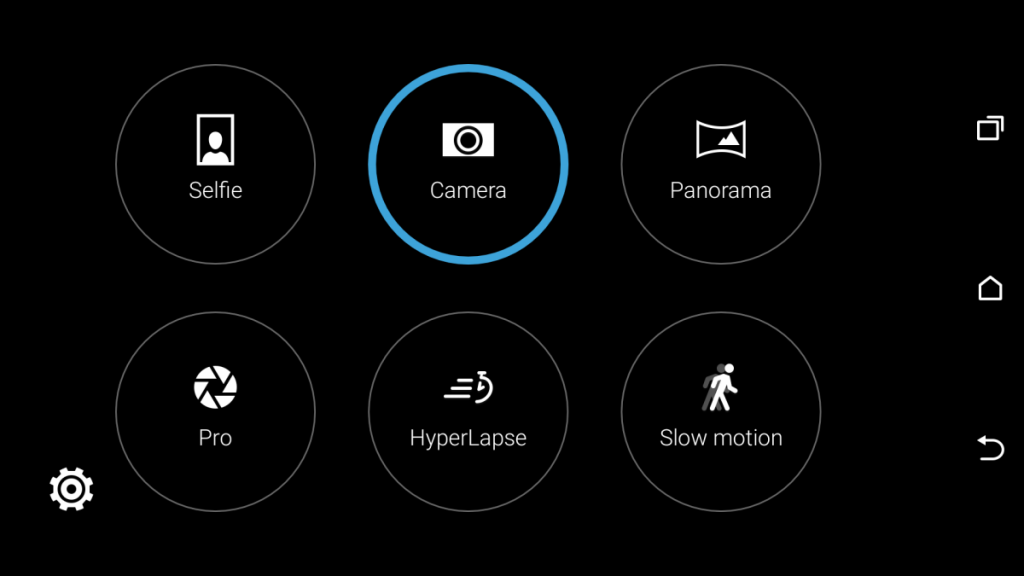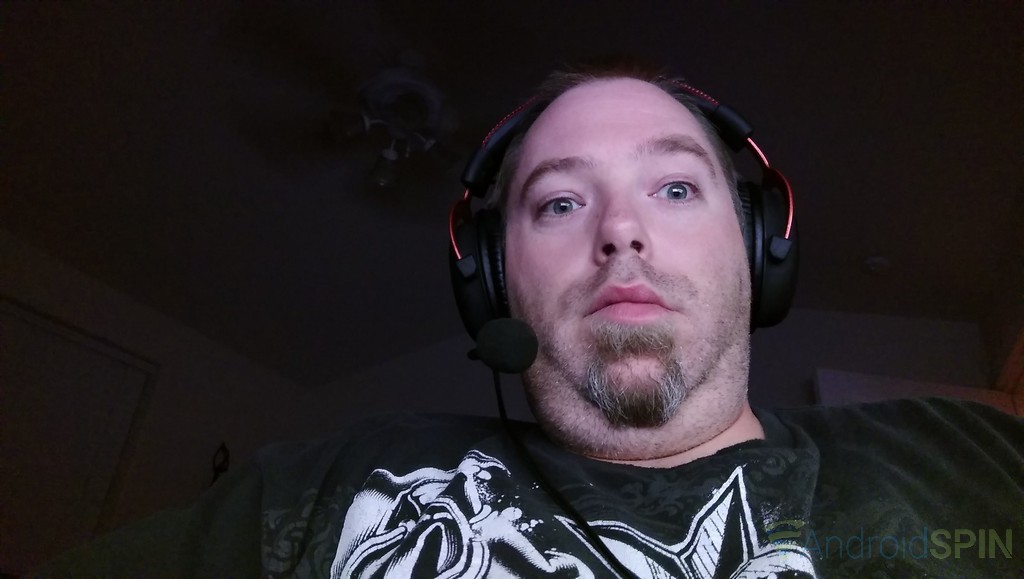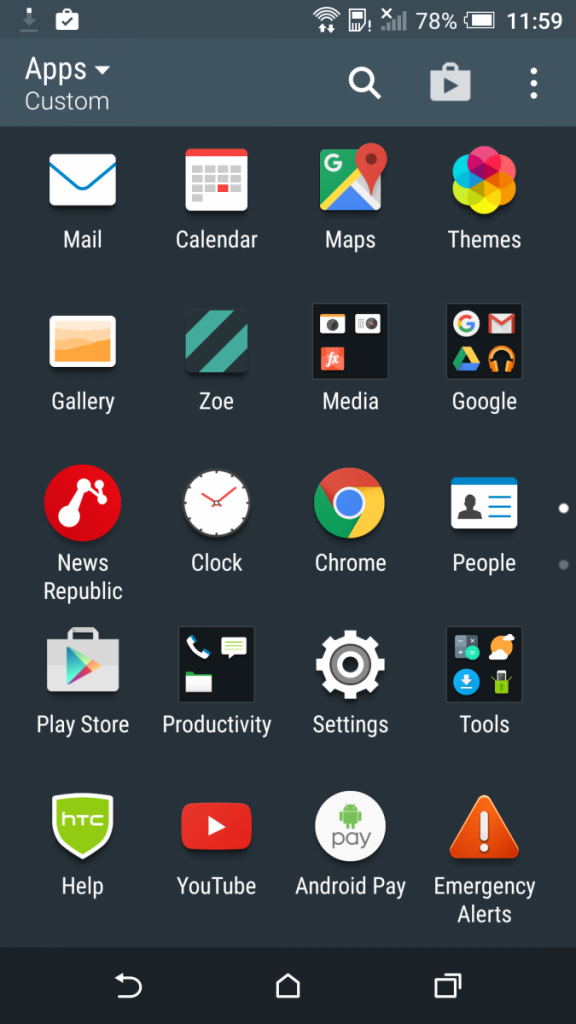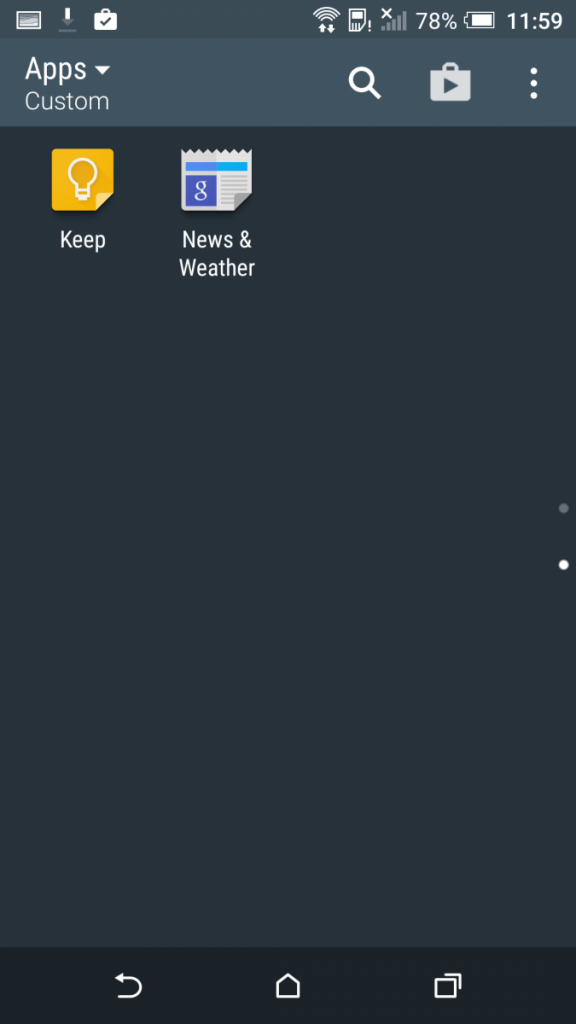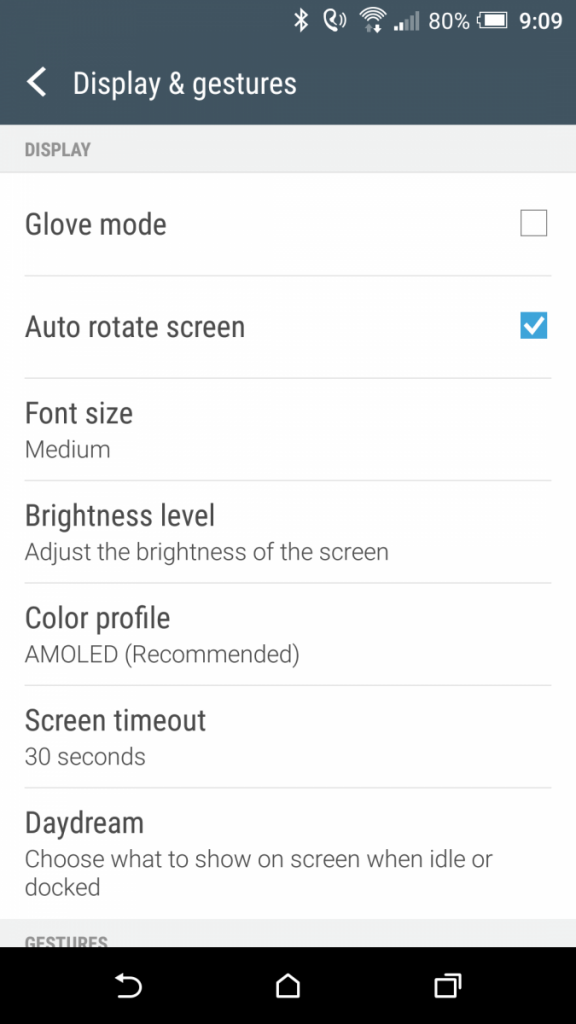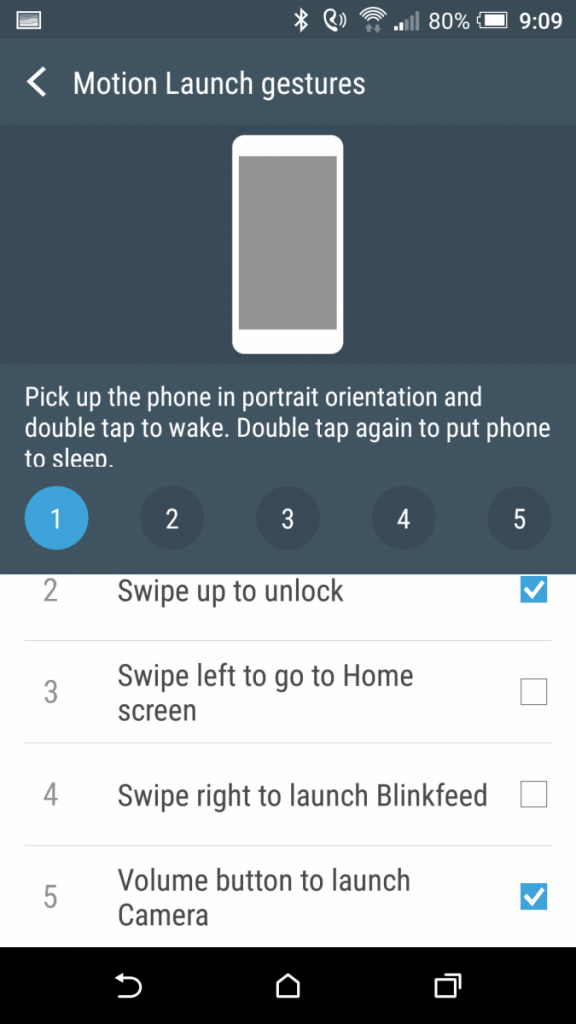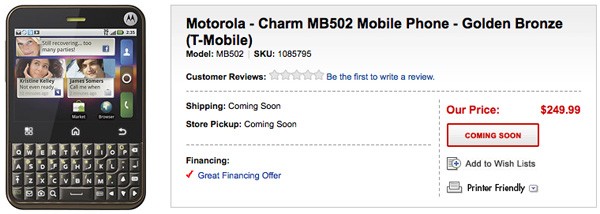HTC recently announced their latest device to the world, the HTC One A9. The rumors and leaked press images were pretty spot on, as they usually are. More details were revealed from HTC during their non-traditional device unveiling live stream event. Most notably was that it is the first non Nexus device to carry Android 6.0 Marshmallow out of the box. Since its announcement I have been utilizing one as my daily device. Now, I won’t call this is review, as 4 days of usage can’t really give a solid amount of information. None the less though, there is still plenty to talk about for anyone that is considering this as their next device.
Basic Specs:Â
- Size: 145.75 70.8 x 7.26 mm
- Weight: 143 g
- Screen: 5.0 inch Full HD 1080p display covered by Corning Gorilla Glass 4
- CPU: Qualcomm Snapdragon 617 octa-core 64-bit processor
- RAM: 3GB (in this model)
- Storage: 32GB (in this model), 2TB micro SD support
- Android version: 6.0 Marshmallow
- Battery: 2150mAh with Qualcomm QuickCharge 2.0 that is upward compatible to QuickCharge 3.0
- Rear Camera: 13MP sapphire cover lens, auto-focus, BSI sensor, OIS, f/2.0, 1080p video
- Front Camera: HTC UltraPixel, fixed focus, f/2.0 and 1080p video
Physical appearance
Let’s get that proverbial Elephant in the room out-of-the-way. Yes, it looks a lot like an iPhone. Moving right along. The HTC One A9 is a unibody metal device, which is something HTC has been doing for a number of years. The rear offers up a brushed aluminum finish that is subtle and smooth. It features rounded edges that makes holding it very nice.
HTC did away with the Boomsound front facing speakers that many loved about the One M series and opted for a more traditional downward facing speaker. It isn’t as loud as Boomsound, but certainly has some volume to it. HTC didn’t stray from their dedication to sound as the headphone jack is amped up 24-bit Dolby Digital output that delivers 192KHz output.
On the rear you find your 13MP camera flash positioned in the top center of the device. The small ring that protects the sapphire glass cover protrudes ever so slightly and is almost nonexistent. Unlike the Samsung Galaxy S6, which sticks out quite a bit.
On the front at the bottom is a new addition for HTC, a finger print sensor. It is oval-shaped and is likely to remind you of Samsung’s home button. A simply tap on the button quickly and securely unlocks your device if you opt to use it as such. You will need to set it up if plan to use Android Pay in any fashion. It is both quick and centrally located. I am anti finger print to unlock my device, but I set it up to see how well it worked out. I logged 4 fingers and never once did I have an issue getting into the device. It is also worth mentioning that it is a sensor and not a physical button, but it does double as a home button from any screen and will wake up the device even if you don’t use it for its finger print focus.
The volume rocker sits above the power button on the right hand side of the A9. They both feel like well crafted aluminum buttons with the power button sporting ridges to help you feel which button you are pressing.

On the left of the device, near the top, is where you find two separate trays. One is for the nano SIM of your choice and the other is for your micro SD card. I have a 128GB SanDisk card inserted currently and have no issues with the device reading its size and all its files. The SD slot is an important addition if you plan to jump into RAW photo shooting as they are quite large.

Battery Life
A major concern that surfaced after the initial announcement was the battery size, 2150mah, and how long it would power through a day. While the battery may seem small, it is only 400mAh less than Samsung put into their Galaxy S6 with a better battery managing Android OS, less pixel pushing screen and less power sucking processor. Since my current time with the device has been a little short for a true battery life test result, the few days I have used the phone has been nothing short of outstanding.
The first full day of use left Bluetooth on and connected to the Moto 360 2nd gen. I was using Wi-Fi at work quite a bit, but shut it off midway through my day and was on T-Mobile’s 4G LTE network. I connected 3 email accounts, G+, Hangouts, and Google photos. I used the flashlight function for a few minutes and set up the usual apps for casting like Plex, HBO Now and Netflix. The damn thing made it through the entire day, nearly 16 hours, with an estimated 40 minutes remaining before I finally had to call it quits. During that time there were texts, phone calls, emails, and all the usual things I do with a screen on time of 3.5 hours. As for screen brightness, I was on approximately 33 – 40% brightness, which was more than enough to see clearly.
It is also important to note that the first full day didn’t make use of the power saving mode at all. At least not by choice. The device did turn it on for the remaining 15%. I am almost scared to see what it can do if I switch it on for a full day of use. I will definitely do it in the coming days and report back though.
I did fail to test out the QuickCharge aspect of the battery. I don’t think many of you have any real big concerns over the charging of it. At least, anyone that has used a QuickCharge capable device in the last year. Again, something I will touch on later in the week.
Camera
The camera is another concern of many as HTC has had a rather rocky history in that field. The rear shooting 13MP camera offers a heck of a lot for the average shooter to the professional. HTC saw fit to make sure this device could shoot in a Photoshop junkies favorite mode, RAW. It even comes pre-loaded with a photo editing app to help move things along. My concerns were geared primarily towards how the camera shots would look and how user-friendly the camera app would be. For me, I want quality photos from every shot with minimal effort. I am not a photographer, but I like taking pictures. If it takes to long to focus, or to open the camera app at all then it is a no go for me. Both the camera and the app put my fears to rest in a hurry.
The app is easy to navigate and understand. HTC doesn’t overlay a million options on the screen that are confusing or taunting. You can quickly switch between camera modes simply by swiping across the screen versus having to open a menu. Here are a few screenshots of what the app looks like for your visual studying.
As for how the images come out, I took a few shots, but not as many as I would have liked. Time just didn’t allow for much between the family and the day job. My thoughts though are that the focus point is extremely quick and accurate on the rear shooter. HTC states the camera app launches in 0.6 seconds. The shutter speed is also quick and without the delay I have experienced on past Motorola devices with HTC listing it at 0.1 second shutter. A quick snap on my way to the car of the tree in the front yard shows some good colors that cover the spectrum. The first image is just a point-and-shoot shot while the second was with HDR turned on.
HTC’s Ultra Pixel camera on the front is pretty outstanding in low light and since it is the module used as the front shooter you can expect some pretty bright selfies even in the lowest of light conditions. The image below was taken while writing this last night. The only light that is present is a dimmed down monitor and a TV in the background. While I don’t look happy to be up this late, I am certainly clearly visible.
Another addition to the HTC camera on the A9 is a Hyperlapse option. This mode lets you take long video and shorten it up into a quick time lapse video.
Stock Apps and Settings
HTC dumbed things down considerably with the One A9. Pulling a lot of apps out of the mix that you usually find on a Sense overlay device. It took the Sense icons and some of the attributes that make it stand out as Sense, but it is very clean.
There are only two pages of apps pre-installed. Granted, a number of them are pre-set to folders. You can see HTC’s Zoe app, Help, Themes and News Republic are present. Along with the Photo Editor and Setup app.
In the settings menu you have a number of small settings beyond your typical device changes. Under Display and Gesture > Motion Launch gestures you will find a page right out of LG with a double tap to wake and sleep option. Easily explained as tapping the screen twice when it is asleep and it turns it on. Similarly double tap to put the device to sleep. You can also enable swipe to unlock, which lets you swipe up on the screen when it is asleep to unlock it. There are a couple of others like swipe left to unlock and go to home screen, swipe right to unlock and go to Blinkfeed and pull up the phone in landscape and press the volume button to activate the camera. All of the motion launch gestures are rather useful.
Quick thoughts
While the HTC One A9 isn’t geared towards a flagship killer, it certainly packs more than enough punch for most users. Over the course of 4 days I have experience no lag, no abnormal battery drain issues or a dead battery during a day of normal use. I am sure someone who is constantly playing games and on social media will experience a bit more drain than I did, but as I said before, this is my experience with the HTC One A9. I do feel a bit like a traitor using it as it does look and feel like an iPhone enough to make people do a double take. Might be fun to say it a proto type iPhone 7 and that they are switching to the Android OS. Hey, Blackberry did it, so I am sure someone would believe me.
It is quite interesting to me that even after such a short time, I find myself wanting to stick with this little guy over my Galaxy S6 and even the Moto X Pure Edition. The screen is plenty crisp, the photos come out good and the battery lasts exceptionally long. To add to the perks, it comes with HTC Uh-Oh protection to cover your device from accidental breaks, it is network unlocked and unlocking the bootloader won’t void your warranty. Toss in their dedication to roll out Android updates within 15 days of the Nexus line getting them and it is shaping up to be a solid mid-tier competitor with the smaller form factor that many really want in their hands.
Pricing
The HTC One A9 is currently up for pre-order through HTC.com for an introductory price of $399.99. That price is said to go up to $499.99 on November 7th. If you have been thinking about getting your hands on one, but have been waiting for the verdict from users, I say go grab one now before the price increase.