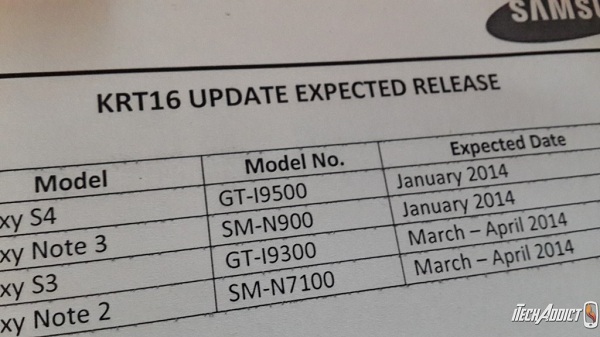Introduction:
YouTube is a vast platform with a diverse range of content creators. While most channels provide valuable and entertaining content, some may produce material that you find inappropriate or simply want to avoid. Thankfully, YouTube offers a straightforward way to block a channel, preventing their videos from appearing in your recommendations and search results. In this blog, we will walk you through the step-by-step process of blocking a YouTube channel.
Step 1:
Sign into Your YouTube Account
To begin, ensure you are signed into your YouTube account. If you don’t have one, create a new account or sign in using your Google account credentials.
Step 2:
Locate the Channel
Find a video from the channel you wish to block. You can do this by visiting the channel directly or by stumbling upon one of their videos in your recommendations or search results.
Step 3:
Open the Channel
Click on the channel’s name or profile picture to access their YouTube channel page.
Step 4:
Click on the “About” Tab
Once on the channel page, click on the “About” tab, located below the channel’s cover photo.
Step 5:
Select the Flag Icon
Scroll down until you see the flag icon (report) next to the channel name and description. Click on the flag icon to open a drop-down menu.
Step 6:
Choose “Block User”
In the drop-down menu, you will find various options for reporting or blocking the channel. Select “Block User” from the list.
Step 7:
Confirm the Block
A confirmation dialog will appear, asking if you are sure you want to block the channel. Click “Block” to finalize the process.
Step 8:
Repeat as Needed
If you want to block multiple channels, simply repeat the process for each one individually.
Step 9:
Manage Blocked Channels (Optional)
To review or manage the channels you have blocked, go to your YouTube settings. Click on your profile picture in the top right corner, then click on “Settings.” From the left-hand menu, select “Privacy & Location.” Scroll down to the “Blocked users” section, where you can view and unblock previously blocked channels if needed.
Conclusion:
Blocking a YouTube channel is a straightforward process that allows you to curate your YouTube experience according to your preferences. By following the steps mentioned above, you can easily block channels that you find irrelevant or offensive, ensuring you have a more enjoyable and personalized YouTube viewing experience. Remember that blocking a channel is reversible, so you can always unblock them if you change your mind later. Happy browsing!