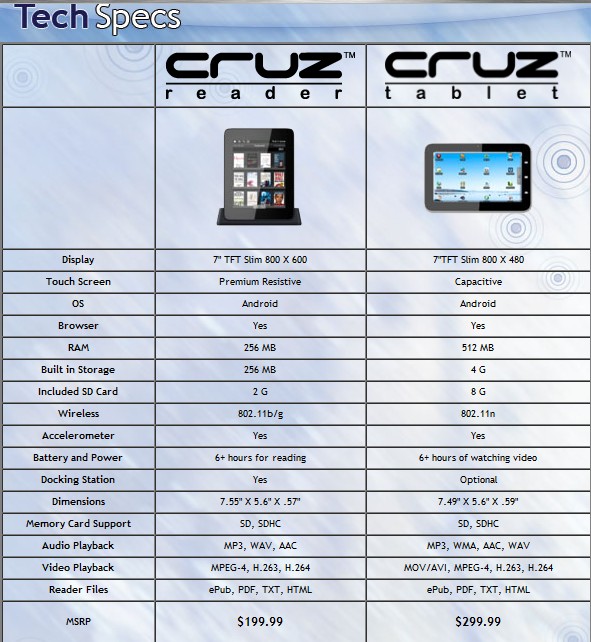Installation:
1. Download files below, do not rename them! Transfer to SD Card.
2.* Use any file explorer and mount system as RW and delete file name (Root Explorer works nicely)‘Vending.APK’ and ‘MarketUpdater.apk’ from /system/app/. You can also delete folders com.android.vending and com.android.vending.updater in /data/data.
*Do a reboot.
* Open File explorer/ Root Explorer and Mount your file system as RW and copy ‘updater.apk’ from SD Card to /system/app/and do a reboot.
* Now, mount your file system as RW from explorer and copy ‘market.apk’ from SD Card to /system/app/ and Reboot phone.
It is not that horrible of a process and would make your life a little easier. Some of you might be reading this and wonder why anyone would want to go back. The reasons vary, lag issues on older model devices, don’t like the layout or any other number of personal reasons. What ever your reason might be for reverting to the old market, that is up to you. If you feel this is something you wish to do, feel free to head on over to Omnichron’s XDA thread for the download files.
Source: XDA