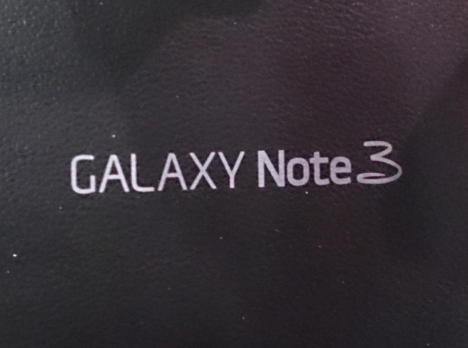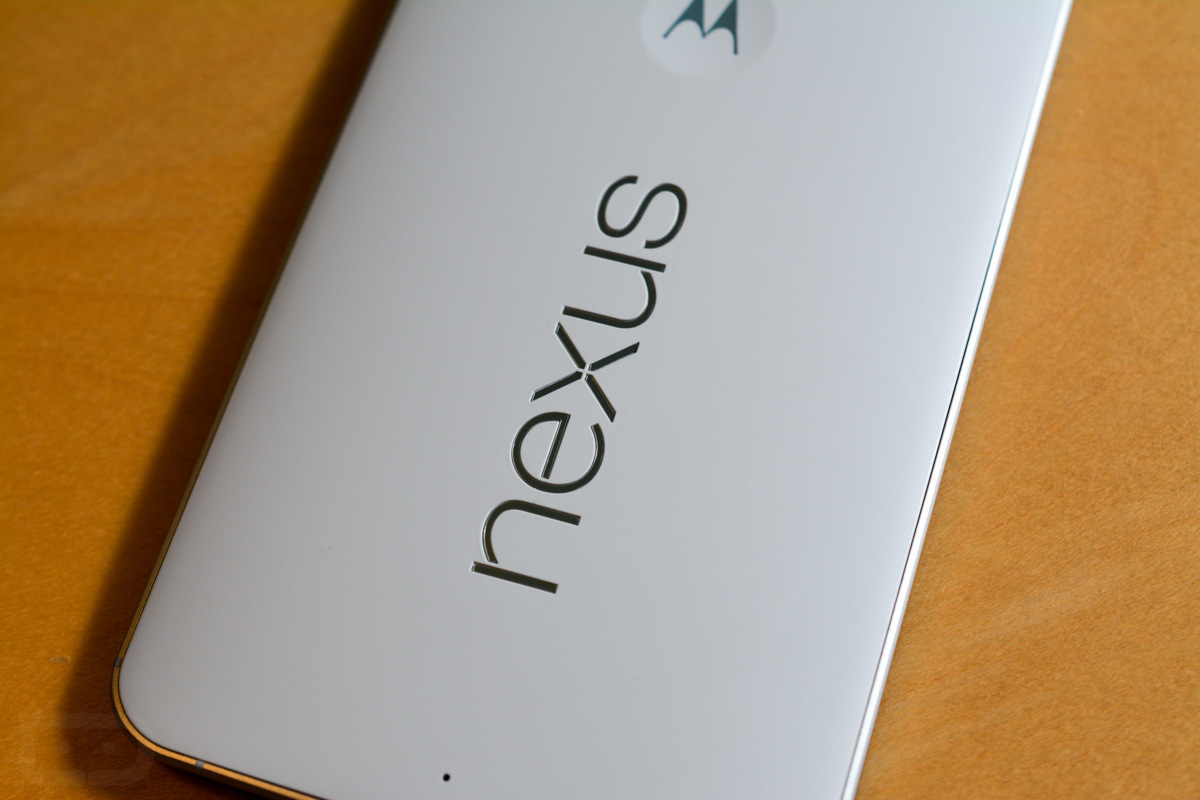After receiving the highly anticipated Gingerbread update earlier this month, HTC EVO 4G owners found themselves combating a few bugs. Among these problems it seems texts were being sent to the wrong contact and NetFlix users were upset to find out that the device would no longer run the application. As you can imagine these problems caused quite a stir in the community and last week an update was mentioned that was said to be rolling out to fix these issues and few others. As the screenshot in the article stated, Sprint has started pushing that update today in waves, and it addresses the subjects above along with a few others.
Enhancements/Fixes:
– SMS are intermittently sent to wrong and seemingly random contact
– “Me” instead of “Yo” in SMS thread conversations when set to Spanish
– Unable to stream media thru some applications after updating to 3.70
– Email attachments are not displayed in the mail client
– Multiple Gmail accounts no longer sync after FroYo update
– Fix for battery discharge issue
– Android 2.3 (Gingerbread)
– Downloads management- The Downloads application gives the user easy access
to any file downloaded from the browser, email,or another application
– Corrects voicemail notification issue (from 4.22.651.2)
– Corrects issue with hearing aid compatibility menu disappearing (from 4.22.651.2)
– Netflix compatibility (from 4.22.651.2)
,
Important Notes:
– The new software version is:Â 4.24.651.1
– This update should be applied to devices on 4.22.651.2 (Android 2.3 update) and 3.70.651.1 (Froyo)
Devices on 4.22.651.2 will receive the following message when this update is available “A system upgrade for 2.3 (Gingerbread)
is available that provides minor software enhancements. Please download and install the following update. System Upgrade 4.24.651.1 (25 MB)â€
– Refer to the HTC EVO Maintenance Release blog for install instructions.  When manually trying to initiate the update, you may receive a message
that no update is available. Please be patient and check back later, or you may wait until the update is automatically sent to your device.
The OTA will not be received by everyone right away as it’s rolling out to various devices over time, however a manual update can be initiated for those not wanting to wait by going to, Menu > Settings > System Updates > HTC Software Update. Hopefully this update fixes all the ailments and doesn’t add more. Let us know!
Source: Sprint