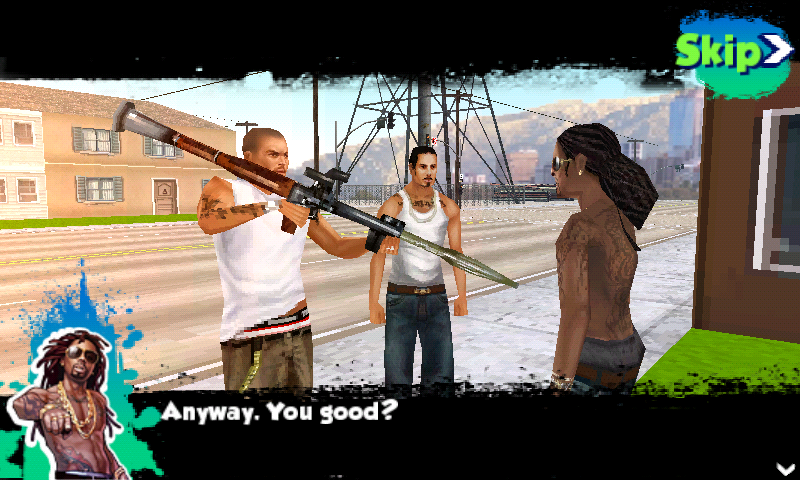HTC Thunderbolt from Verizon

Introduction
If you have any tech-geek leanings whatsoever, there’s a pretty good chance you’ve played with some Android devices in the past few years. If you grabbed a G1 early like I did (the first Android phone, released on T-Mobile in the fall of ’09), chances are pretty good that you’re married to the platform by way of Google’s insidious (and mostly pleasant) ability to meet more and more of your digital information management needs. Once you’ve been spoiled by reasonably well integrated Gmail, Calendar, Documents and photos (Picasa) – to name only a few – accessible to you at home or out-and-about with very little hassle, well, Google’s pretty much got you at that point, and that’s where I am. And I’m not complaining. The only decisions left at that point where smart phones are concerned is: What wireless carrier? and What cell phone? In the states you can pretty well pick any of the major carriers and find a bevy of Android devices at a variety of price points and with widely divergent feature sets as well. This is not a technical review, so don’t think I’m gonna get into screen resolutions or processor speeds (much), but certainly the information is out there for those so inclined. This is rather a first hand (limited) experience review of Verizon’s newest flagship smartphone, the HTC Thunderbolt, and why, despite it’s shortcomings, I find it to be a very appealing device.
Hardware
The phone is big (see picture next to Droid Incredible). It’s not a Droid X mind you, but it’s the biggest phone I’ve used and I’m not sure how I feel about that. It’s still small enough to fit inside a shirt pocket or even the front pocket of a pair of (not-too-skinny) jeans, but 5 years ago it might’ve been mistaken for a tablet (assuming anyone knew what a tablet was 5 years ago). Tastes have changed in this regard and the tendency to use cell phones for watching video, looking at pictures and surfing the web as much or more than making phone calls has resulted in significantly bulked up touch-screen/lcd real estate in the last few years. If you haven’t handled an EVO or similar sized phone before, check one out before buying a Thunderbolt online lest you be unpleasantly surprised.
I’m undecided on the trend of gradually removing all the buttons from smart phones. I kinda like the satisfying sensation of pressing an actual button when I want to make a phone call and so far I kinda miss having some sort of trackball or direction pad for fine navigation. It’s possible that the continual refinement of the touch screen interface will alleviate these concerns, but I’ll hold out hope that more advanced manufacturing techologies will make it more cost effective to start adding some of these tactile doodads back in (presumably with dynamic and context dependent icons and labels) as manufacturers strive to distinguish their devices from one another. I’m not 100% convinced that I don’t need a physical keyboard of some kind also, but I’ll take a button or a twiddle stick or some sort while you’re at it thank-you-very-much.
The construction feels right to me and this is something that HTC does well in my opinion. It’s not incredibly luxurious feeling (which is often just code for “heavy”), but the slate grey aluminum bezel, metal buttons and brushed metal kick-stand offset the purely practical plastic case back nicely and the combination feels good in the hand. Like the product of a company who’s made a cell phone or two before. All this exterior design goodness is called intoi serious question by the fact that the micro-USB port is on the left side of the phone (see picture with screen on below), so you can’t plug the thing in with the kick-stand open. Allow me to repeat: You cannot plug the phone in while propping it up with the kick-stand.
I’m sure you think I’m kidding. How could anyone put a kick-stand on a phone that cannot be used (in landscape mode: the default kick-stand position) while the phone is plugged in? I’ve been asking myself exactly the same question since I got the thing and there is no good answer in my humble opinion: It’s just a design mistake. We are still in a stage of smart phone evolution where the hardware capabilities have seriously outpaced battery performance, so it’s impossible to imagine anyone thinking that kicking back and watching a movie on your Thunderbolt without pluggin the thing is going to be a terribly common event.
Verizon will reportedly be selling a multi-media dock (or charging station, depending on which description you might’ve read) that will make SOME sense out of the placement of the micro-USB port, but let’s not kid ourselves that selling us a dock to hold the phone in the SAME POSITION as the kick-stand somehow makes good design sense. How about putting the micro-USB port on the bottom and making a vertical dock for it? Then you could dock it vertically OR plug it in and throw out the kick-stand if you prefer. Is this design flaw annoying? Yes. Is it a deal-breaker? No. I can see some portrait mode kick-standing in my future while I use the phone as an alarm clock at least, but I’m not thrilled about it.
And yes, the battery life is horrible. I can’t tell if it’s the (awesome) LTE network that is solely responsible for the massive electron sucking this beast is capable of or if all the (mysterious to me) HTC Sense integrated applications and services are somehow to blame (I’ve stripped most of them off now, but haven’t used it long enough to know if the battery life has been improved at all), but I bought an additional battery for the thing right up front and can’t imagine using the phone on a daily basis without one. I’ll plug it in at work most likely and certainly every night, but after listening to music on Bluetooth and reading on Kindle for Android on the way to and from work on the subway, doing some web surfing during lunch break and possibly some miscellaneous Maps or Navigation (with, gasp, GPS at times) throughout the day, the thing is gonna need a fuel cell transplant between charging stations from time to time.
And this brings me to the last of my hardware griping: If the battery life is awful (don’t kid yourself), how about designing a back cover that feels like it was designed to come off and reattach easily? My Motorola Droid has a very easy slide off cover that can be opened with one hand while fiddling for the backup battery in my pocket with the other hand and, with some careful juggling of the various components, the fresh battery can be reinstalled with only brief periods of letting go of the grab-bar on the uptown train during rush hour. The back cover of the Thunderbolt is a wholly other affair, with some serious fingernail prying to get the thing off (it feels like it’s about to break every time) and some careful snapping and inspection all around to make sure it’s properly seated when reinstalled.
And that last part (careful inspection) is important, because the 4G antenna is apparently integrated into the case back (notice the metal connectors inside), so if you don’t snap it on properly you’ll be surfing at well below warp speed until the misalignment has been corrected. I’m not trying to be mean, and the whole antenna-in-the-back-thing may a very good idea all things considered, but a back that is this difficult to remove and reinstall on a phone that is clearly competing for the battery-sucking world championships is a design mistake.
Software
I know I said I was done griping about the hardware, but now we’re into the software section so allow me to gripe anew: HTC Sense displeases me.
I can understand the desire of hardware manufacturers to distinguish themselves from the (ample) competition by way of the user interface. With Android being (more or less) open and available for any manufacturer to use as they see fit AND the incredible pace of hardware development knocking flagship phones off the “must have” pedestal every couple of months, it’s difficult otherwise to see how you can make your devices stand out from the crowd. While Verizon, AT&T, Sprint and T-Mobile have you locked in with contracts; Google has you addicted to Android like a slightly lazy data-junky; but how can the hardware manufacturers convince you that your next device HAS TO BE an HTC (Motorola, Sony, what-have-you)? They need you to become bonded to their particular vision of the user experience, the most intimate way in which you interact with their particular brand. If they can make things easier or more attractive for the vast majority of users in a slightly distinctive way from all the other guys, they reason that they’re gonna have more repeat customers. And they’re probably right.
But there are other people like me out there who hate all these user interface overlays. To me, they always feel like they’re doing something extra on top of (or underneath) everything that I’m trying to do, and whatever it is they’re doing, it’s mostly out of my control. If the battery dies quickly, I blame HTC Sense. If the phone ever lags or reboots, I blame HTC Sense. If I have to dig through a bunch of applications that I don’t want or need (and can’t remove) to get to the stuff I do want, I blame HTC Sense. It’s not that I genuinely believe HTC Sense is pure evil, it’s just that if I can’t test the performance with and without some aspect of the HTC Sense experience enabled, I will never be satisfied that it is not to blame for the perceived performance lapse.
If I wasn’t the type to immediately root my Android device upon purchase, I would NOT buy any phones with HTC Sense, Moto-blur, TouchWiz or Rachael pre-installed. I’m sure some of these UIs are better than others, I just don’t want any of that crap on my phone unless I put it there. How about you give me the option? “To activate your device, please first select either the HTC Sense or standard Android user interface.” Do you really want your custom UI to STOP some people from buying your device that they might otherwise find appealing? Or to come at it from another angle: Knowing that the people that are most likely to be bothered by a UI overlay are the one’s most likely to root their device (I’m guessing here, but it’s not a completely outlandish idea), you could just make the ability to root and modify your phones’ operating system a selling point for more advanced users.
All that said, there are aspects of the UI that are pleasant: The Touch Input virtual keyboard is more functional for me than the standard Android VK for one thing (I am a Swype user really though). Also the text selection method when browsing is vastly superior to the standard Android 2.2 method (um, there’s not one really) but not necessarily better than the version employed in vanilla Android 2.3. Basically, if you long press any text in the browser a little magnified window pops up showing you the words it thinks you’re indicating. Then when you let go it leaves two little pointers on the screen that can be moved around to clearly identify the intended selection. Neat.
And what the heck was Verizon (or HTC, or Google, or whoever) thinking when they left off the ability to turn off 4G? I’ve already rooted the phone and will be hunting around for the best 4G toggle app (and trying to figure out how to make Tasker use it effectively without my having to think about it too much), but what kind of conversation must’ve been taking place where someone said, “We know the LTE antenna is killing the battery life, but let’s just delete those few lines of code that allow the user to turn it off. We want fast, fast, fast!”
It’s All About The Network
I have seen the future, and its name is LTE. Smart phones are data consumers and data transmitters fundamentally and no amount of additional RAM, integrated GPUs or multi-core processing power is going to improve your user experience as much as staggeringly fast transfer speeds. The 4G connection in NYC is so fast it makes me want to delete every nasty thing I’ve said in this review up until this point and just dance around downloading HD movies all day long (well, as much of a day as I could get out of the battery anyway). I performed a (very unscientific) speed comparison between the download speeds on the Thunderbolt and my friend’s T-Mobile G2x (LG’s new dual-core powerhouse, running on T-Mo’s 4G (HSPA+21) network) and the results were embarrassing. You know when you crush your 8 year old cousin at chess so quickly and thoroughly that you just feel kinda bad about it afterward? It was like that.
Of course Verizon’s LTE network is not heavily loaded yet and all that, but the network speed is impressive no matter how you slice it. It’s worth mentioning that the G2x’s vanilla Android user interface is incredibly snappy with all that processing power behind it AND that the thing is buggy as heck (random reboots, unanswerable phone calls, weird connection problems – not ready for prime-time frankly), but that’s a different review.
If I’m being honest with myself it’s too early to say if the time-and-space warping data speeds are worth the battery life trade-off, but this being the first Verizon LTE smart phone, I feel like a lucky observer on the cusp of a watershed moment in the evolution of mobile computing technology: Excited. And a new phone that leaves you excited after using it for a little while is a success in my humble opinion.
Submitted By: ei8htohms