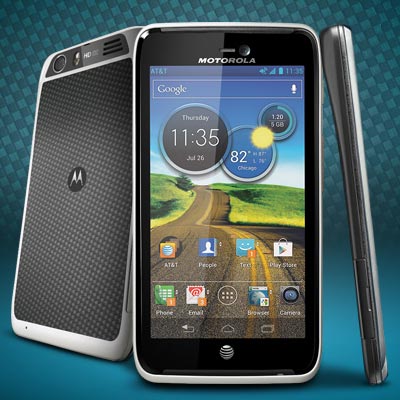
Improved Features
Wi-Fi Improvements in WI-FI to allow for stronger connections in more places. Battery Optimized Battery performance and metering for longer battery life Camera The camera changes include improvements for low light performance, reduced blurriness, and better color accuracy.
Bar code scanning applications like AT&T code scanner will have a higher rate of accuracy on 1st scan.Games/Apps Optimized EA/Gameloft games performance.
With Spotify Market Application, when skipping to the next song, the player will no longer pause.Streaming Optimized playback of Widevine streaming content which does not impact most of the streaming content available today. Live Wallpaper Removed Not Supported Live Wallpaper 1) Color Bands, 2) Forest 3)Triangulations.
Software update will revert to Factory default Wallpaper if one of the above three is user selected prior to the update.Location Corrected functionality for Fixed pictures being Geo Tagged when settings has it disabled. New and
Updated AppsAdded latest versions of AT&T apps (Smart Wi-Fi, YPmobile), Pre Loaded apps (Quickoffice), and Google apps (Chrome, Google+, Maps, Gmail, Play Store, Street View). Security Implemented Latest Google Security Patches.
You see that little Google Apps section? Google+ and Chrome are pre-loaded into the build. Which, unless I am wrong, is the first device update to load Chrome as the browser by default. Google+ too, if I am not mistaken, but I could be wrong. Not that it is all that surprising since Google owns Motorola and they announced the new RAZR line would have Chrome pre-loaded as well. They didn’t make mention that they planned to make it happen on other device updates though.
The rest of the update is almost equally impressive though. They fixed up the camera a bit, made the battery life a little better and offered up stronger Wi-Fi connections. Looks like Google’s little manufacturer is starting to move things in the right direction finally, albeit slowly.
The update should be chilling for anyone ready to pull the trigger on it. Head into your devices Settings > About Phone > System Updates. Don’t forget to have a good WI-Fi connection for fastest download that won’t hit your data plan and also more than 50% battery life ahead of time.
Source: Motorola
Thanks Kevin









