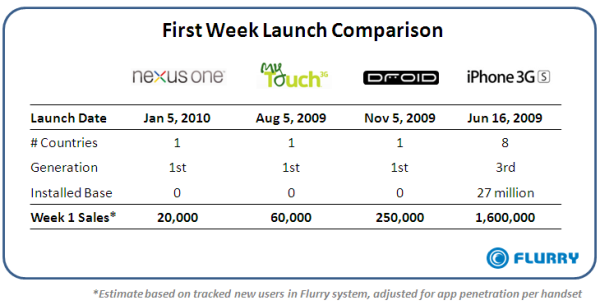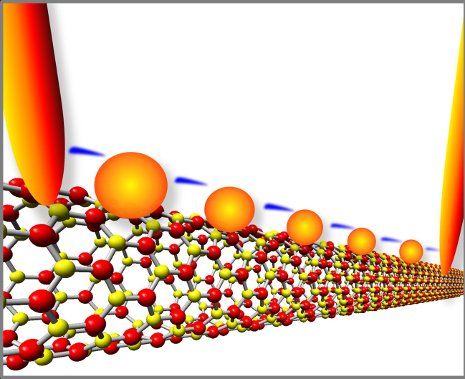It is a simple yet effective application that has one primary function, take photos fast. Really fast actually. On average my camera app takes two to three seconds to open up then another second or two to hit the button to take the photo. I waste five seconds trying to catch a picture that might only be available for two seconds. If you have kids or pets, you know that extra time is costly and makes capturing that classic look or event almost always impossible. Drop InstaCamera on your home screen and simply hit the app, within one second or so you have already taken a photo. It is extremely fast.
While the app is extremely simply there are a few settings you can adjust to give you the best chance for capturing the shot wanted. You can set it to take multiple shots at once, up to five. Adjust the shutter volume, change the photo resolution and even set it to stay in camera mode after the picture so you can take more. I gave the app a test for a few minutes and it works out perfectly for me on my Vibrant with ICS.
One word of caution though, the shortcut that the install creates is for the settings of the app, not the app its self. You will want to head to your app drawer and grab the real app and put it some place easy to access to make sure you don’t miss a photo-op again. If you hate missing out on those momentary shots, you should check it out. Scan or click the handy QR code below to pick it up and give it a try.
Application: InstaCamera
Developer:Â We Make Websites NZ
Cost:Â FREE