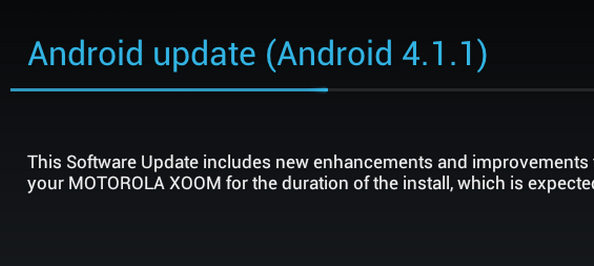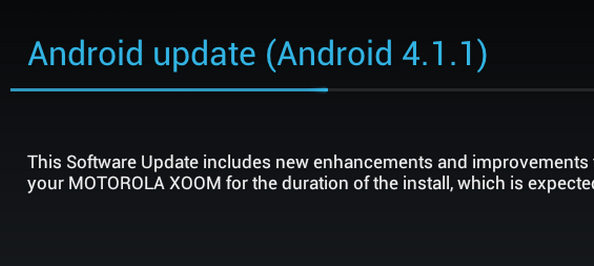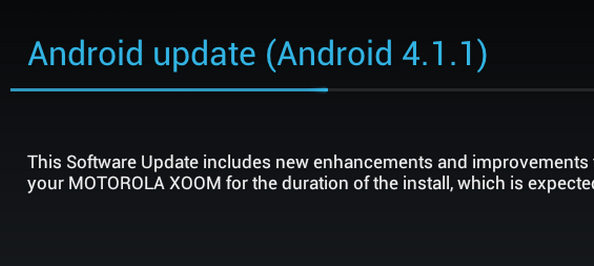
That certainly took less time than we thought. Just 2 days ago the Jelly Bean soak test went out to willing testers for the Motorola XOOM Wi-Fi edition tablet. Obviously everything went well and they are pushing the update to Android 4.1.1 to all Wi-Fi XOOM owners. Some of you might see the update notification pop up, but if you hate to wait, like me, you can try the Google Framework clearing technique that has been used on many other devices. Just go toÂ
settings/apps/google services framework/clear data. It might pop up right away, you might have to try it a couple of times. Happy updating, and please let us know how it all looks and runs on your XOOM.
Source: PhandroidÂ