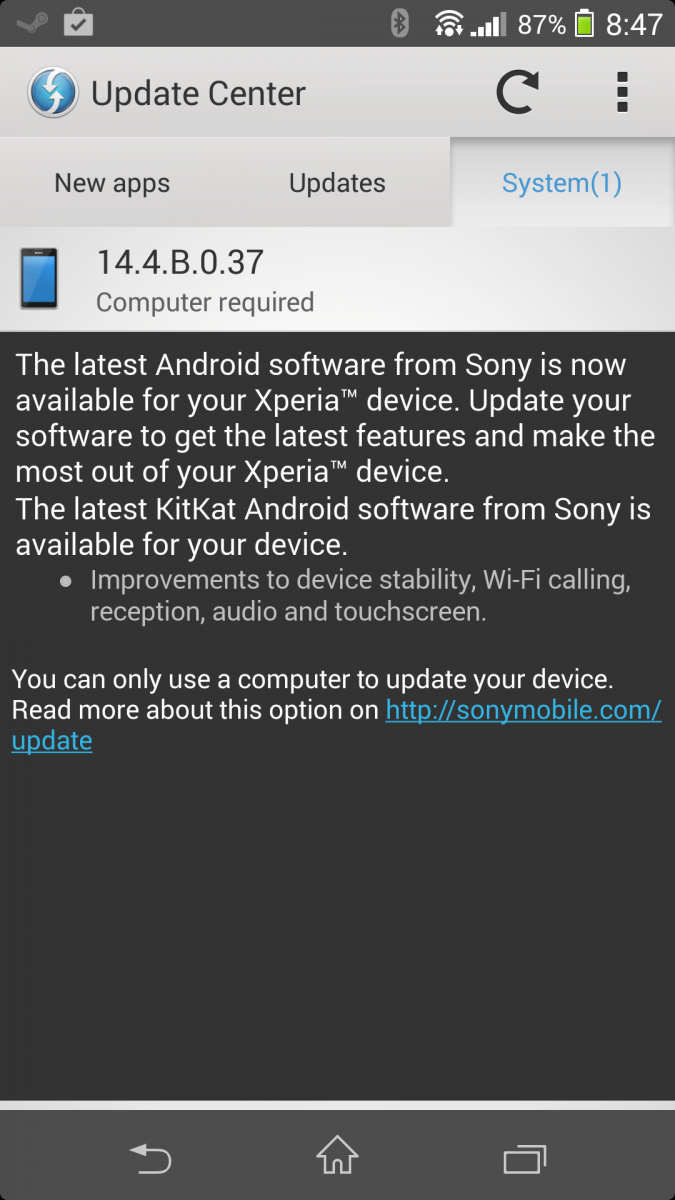- Juice for Chromecast – This is similar to AllCast because it lets you cast your locally stored Photos and videos to your TV. However, Juice for Chromecast also lets you cast music. You can send individual songs, albums or playlists and they can be shuffled. In the photo arena you can send individual photos or a slideshow. Juice for Chromecast is Free, but doe have an IAP for $2.99 to unlock all features.
- LocalCast Videos 2 Chromecast – Another local video casting app. That is all it casts right now is you locally stored videos. Some formats might not work. It is worth checking out since it is free with now purchase of any sorts to cast anything videos.
- Gallery Cast – Gallery Cast was one that we mentioned back on the 5th of February to be getting Chromecast support soon. They have since added in cast support. It supposedly casts local photos and videos. It is ad supported with no option yet to pay to remove them.
- GR8CTZ for Chromecast – This looks like a rather interesting brain/puzzle game that uses Chromecast. A Street View image will appear on your TV and you can rotate the view and image via your Android device. Then you have to guess what city it is in the shortest amount of time and the shortest number of guesses. The description says there are 177 cities and you start out in random points. You can also drill down and only do capital cities or just cities in Europe ect. GR8CTZ for Chromecast is $0.99 and could be a fun educational tool or great drinking game.
- Dayframe – This one came and went and is finally back. Dayframe offers you more than local image casting tough as it can tap into your G+ feeds, Instagram, Twitter, Facebook and many more. You interact with the images, can plus, like and share from your phone all while they are on the big screen. Dayframe is free but you will need to upgrade to Pro to utilize the Chromecast features.
- MyShoeBox – This is a completely new app that has just landed on the Play Store. It offers free and unlimited cloud backup of all your photos on all your devices to one cloud. MyShoeBox will let you cast any and all those photos through your device to your Chromecast connected TV. The app says it is free and doesn’t mention an IAP’s.
- WatzOnTV – This is  supposedly a fully customizable online tv service that you can cast to your TV. The reviews are pretty low, but it has Chromecast support and is free.
- Podcast Addict – With this one you can manage all your audio and video podcasts on your device along with YouTube channels and News feeds. The Chromecast side, according to their FAQ section, works just fine but doesn’t have playlist support just yet. You can select a specific episode and cast it though. The app is free with a small banner ad at the top of the screen. You can purchase the paid version to remove the banner for $2.99. The donate/paid version is identical to the free version and doesn’t offer new functions.
- BeyondPod Podcast Manager – Another Podcast managing and streaming app that recently added Chromecast support. The app offers a 7 day free trial before you have to buy it, which is $6.99.
- RemoteCast – RemoteCast is in Beta still but has some powerful sounding options. The app lets you remotely control Chromecast apps. As one comment says, it works best if you have your Chromecast connected to multiple devices. Start casting from your PC and then control the volume and tracks and media with your phone.
I am sure there are some more out there, but that should get some of you started and keep you busy for a few days. I know I just installed a few of them to check out later this evening. Any others you guys see, feel free to add them in the comments and we will circle around and add them in. Besure to check and see if they weren’t already mentioned in the last Chromecast app article.