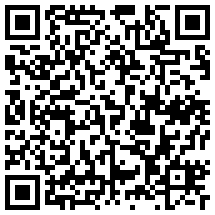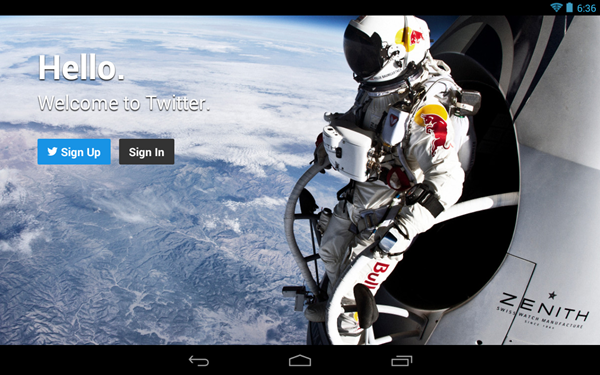 You might have heard that Samsung kind of let the cat out of the bag regarding a tablet optimized version of Twitter by inadvertently showing it running on the 2014 version of the Samsung Galaxy Note 10.1 during their Unpacked 2013 Episode 2 event. The video of the event has now been taken down, potentially due to this oversight, but that hasn’t stopped us getting a hold of the apk for this version of Twitter for tablets. And in case you don’t believe us, here’s my profile in the new app running in landscape:
You might have heard that Samsung kind of let the cat out of the bag regarding a tablet optimized version of Twitter by inadvertently showing it running on the 2014 version of the Samsung Galaxy Note 10.1 during their Unpacked 2013 Episode 2 event. The video of the event has now been taken down, potentially due to this oversight, but that hasn’t stopped us getting a hold of the apk for this version of Twitter for tablets. And in case you don’t believe us, here’s my profile in the new app running in landscape:
 As seen at the Unpacked 2013 Episode 2 event, you’ll see that the new Twitter app utilizes a dual split-screen format, moving away from the sliding tabs arrangement and instead opting for a side bar to navigate between your different windows. The two adjacent windows actually scroll independantly, so you could potentially scroll both at the same time, but I haven’t yet found a productive reason to do this. All the same, scroll away!
As seen at the Unpacked 2013 Episode 2 event, you’ll see that the new Twitter app utilizes a dual split-screen format, moving away from the sliding tabs arrangement and instead opting for a side bar to navigate between your different windows. The two adjacent windows actually scroll independantly, so you could potentially scroll both at the same time, but I haven’t yet found a productive reason to do this. All the same, scroll away!
The new app obviously works a lot better on tablet, allowing you to select something on your left screen and interact with it on the right. It’s a lot cleaner and the split screens make your feeds a lot more familiarly sized. In portrait mode, you obviously just get the normal window, however you will retain the sidebar as in landscape mode.
 If you’re interested in trying out the new Twitter for tablets app, you’ll need two things: one, a tablet, and two, I had issues when I installed the app the first time, so you’ll need to clear all data and uninstall your existing Twitter app before installing this new one; I know, it’s a pain remembering your Twitter password. If you are interested in trying out the app, hit our download link down below:
If you’re interested in trying out the new Twitter for tablets app, you’ll need two things: one, a tablet, and two, I had issues when I installed the app the first time, so you’ll need to clear all data and uninstall your existing Twitter app before installing this new one; I know, it’s a pain remembering your Twitter password. If you are interested in trying out the app, hit our download link down below:
If you find anything else that’s new about the app, let us know in the comments.