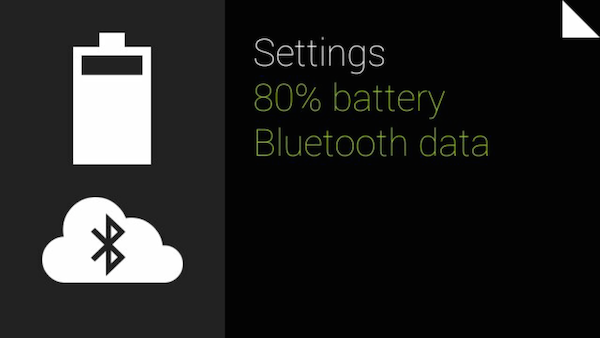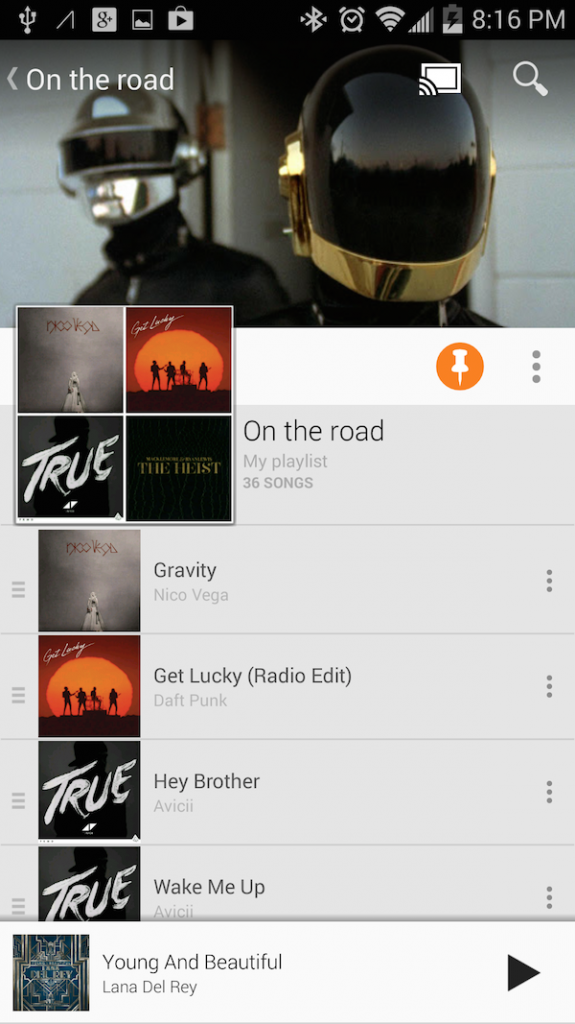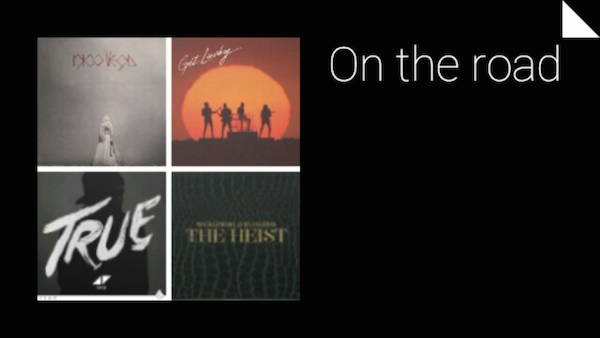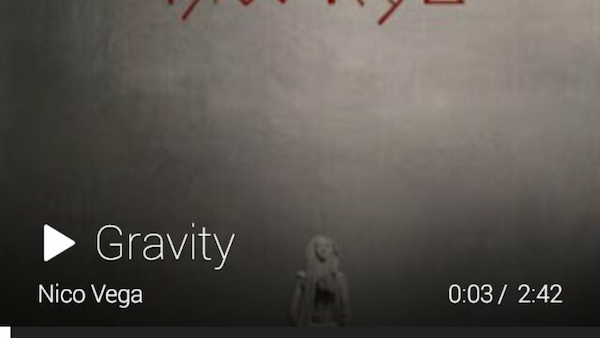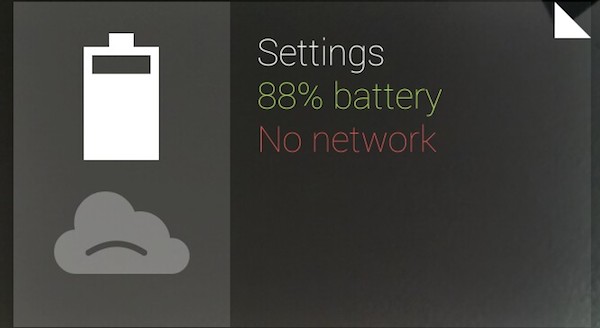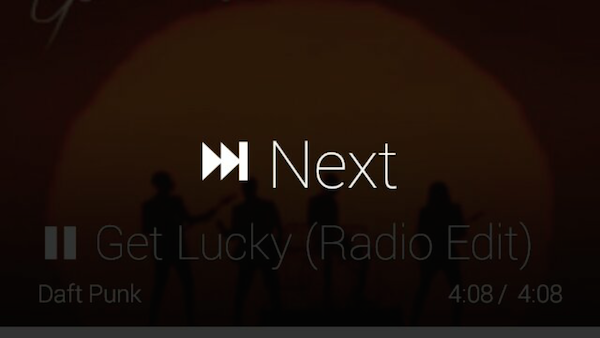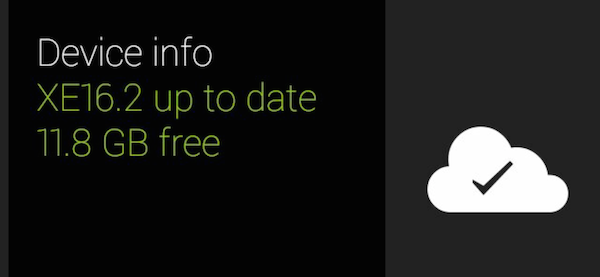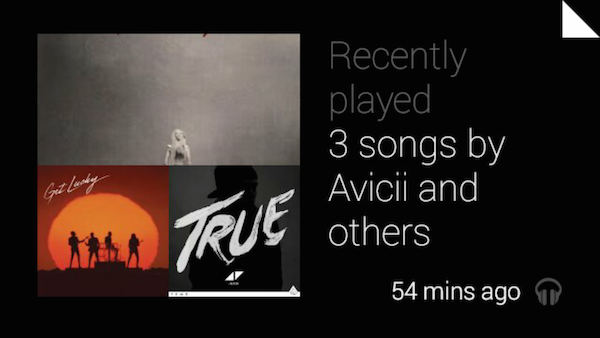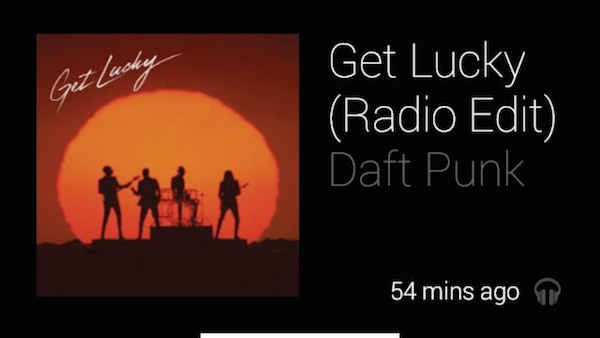So I was messing around with Google Glass today and I happened to stumble upon this neat little trick. I can listen to my Google Play All Acess Playlist completely offline on Google Glass. That’s right, I wasn’t connected to Bluetooth on my mobile device and was not on any Wifi network but I was still able to play every song I had in my pinned playlist through Glass. I thought this was something that a lot of explorers may not be aware of so I decided to share how I did it here.
Step #1: Have your Google Glass connected to the internet (wifi or bluetooth)
Step #2: Pin a playlist to your mobile device via the Google Play Music app
Step#3: Go to Google Glass and start the “Listen†app
Step#4: Either through voice or taps select the pinned playlist through Glass
Step#5: Hit play and let the first song start
Step#6: After it starts disconnect from bluetooth/wifi
Step#7: On Google Glass hit next and watch the next song start to play without any data connection whatsoever!!!
This was something that I am glad to have found because it is something I have wanted from Google Glass for so long. Safe to say I will be using Google Glass on all my hikes now. Hope my fellow explorers have fun with this little protip of mine, happy exploring :).
A couple of side notes:
I did this on the latest Glass update which at the time of this post is 16.2
 If you hit “stop” while offline you will not be able to start the playlist again until you’re back online. You can however play the songs that have been played as they are pinned in your Glass timeline.
If you find anything else please let me know in the comments below, once again happy exploring!!!
Update#1:
It seems you don’t need All Access to do this, it can be done with any song you have uploaded to Google Play Music, just make sure you have it pinned on your device.