
Thanksgiving is, understandably, one of the busiest travel times of the year and coordinating travel schedules can become rather overwhelming. The good news is that Android and Google Latitude have provided simple ways to liberate us from some of the holiday pressures.
Whether is 1621 or 2010, a cluster of tasks are involved in preparation for Thanksgiving and we reasonably wonder, “When is everyone going to show up?” Long flights and uncomfortable car rides can hinder communication, but with Google Latitude’s real-time updating we can always have a comfortable sense of everyone’s whereabouts.
Setting Up Latitude -Â Works on Google Maps 4.6+ and Android 2.2+
- Open Latitude on your phone to automatically sync your location.
- Touch the menu button (bottom left) to see your friends list.
- Touch the add friends button (top right) to choose your contacts.
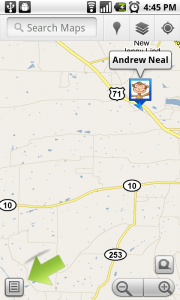
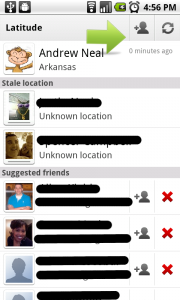
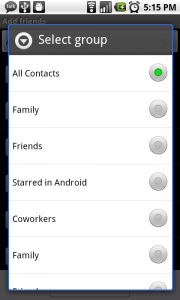
Can’t Use Real-Time Updating? There are still ways to to share with Latitude using a previous Android version or your home computer.  This works on Android 2.1 and below, your computer, and other mobile browsers.
Android 2.1 and below – other phones:
- Visit google.com/latitude on your mobile browser – other phones.
- Add a friend, then select their profile.
- Latitude will tell you if real-time updates are available for that person.
- Use Latitude’s Sharing options to customize your location awareness.
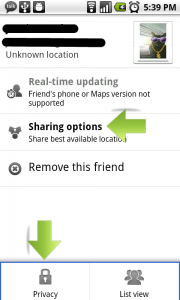
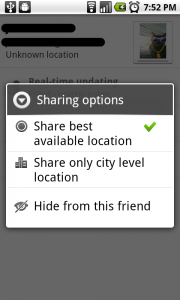
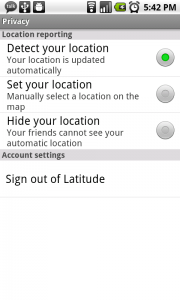
Computer:
- Head to google.com/latitude and click the “Add friends” tab.
- Click the “Apps” tab to access features such as Email or SMS alerts.
If you want to learn more about Latitude or see if it is available for your phone, check out the Latitude webpage or the Latitude YouTube channel.
Travel safely, and happy holidays!









