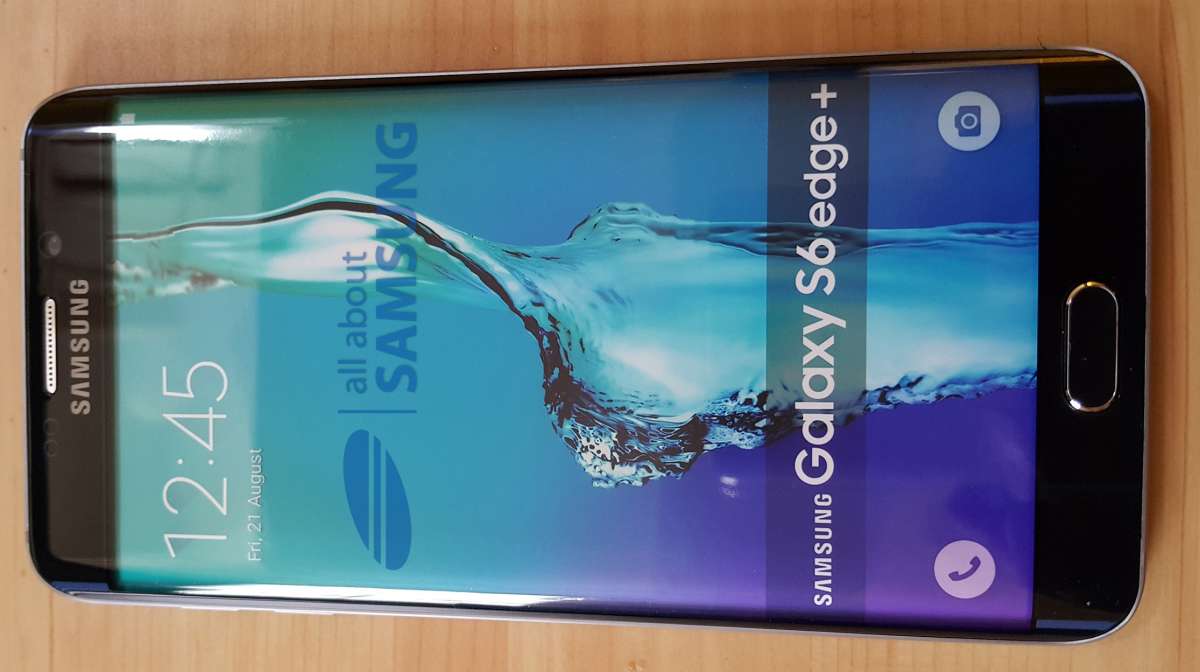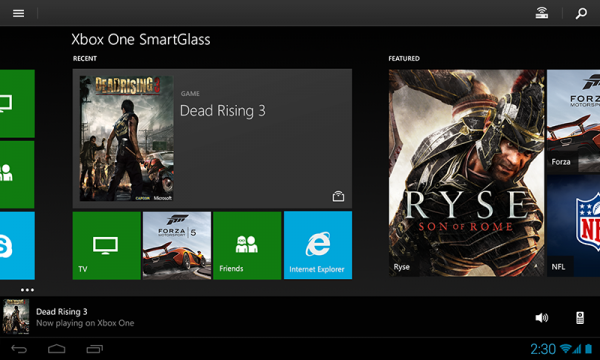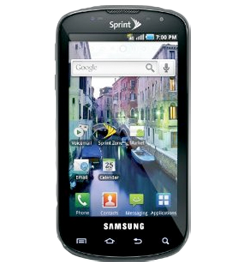 For all of you Samsung Epic 4G users out there patiently waiting on Android 2.2 to hit your device, no longer has to wait. Below you will find the full instructions on updating your Epic 4G to the latest OTA manually. Enjoy.
For all of you Samsung Epic 4G users out there patiently waiting on Android 2.2 to hit your device, no longer has to wait. Below you will find the full instructions on updating your Epic 4G to the latest OTA manually. Enjoy.
***Please note this will only work if you are running a previous version of Android (i.e. Android 2.1 (Eclair))***
- Go here to download the update via Google’s servers
- Rename the file to “update.zip”
- Move the “update.zip” file to the root of your SD card
- Turn off your Epic 4G
- Boot your device into recovery mode (Push and hold the volume down, Camera button, and power button at the same time till the recovery displays on screen)
- Use volume down to select “apply sdcard: update.zip”
- Now press the “Home” key and let it work
- Phone will reboot and you can now enjoy Android 2.2 on your Samsung Epic 4G