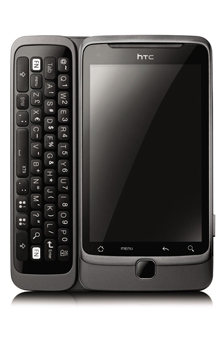 If you’re anxiously awaiting the T-Mobile G2 OTA update that begins today rolling out Wi-Fi calling and more goodies to your device then look no further. The manual update is here and anxiously awaiting your device.
If you’re anxiously awaiting the T-Mobile G2 OTA update that begins today rolling out Wi-Fi calling and more goodies to your device then look no further. The manual update is here and anxiously awaiting your device.
The OTA update brings the following new features and fixes:
- Wi-Fi Calling for Android
- Resolves device freeze and unexpected power-off issues
- Improves data connection reliability
- Optimizes radio recovery
If you’re up to manually installing the update, you can grab it here and enjoy the update or you can ever so patiently wait for your device to prompt you when the update is available for your device.
To manually update your device follow the below instructions:
- Download the file above and rename it to “Update.zip”
- Place the file on the root of your sd card
- Power off your G2 and power it back on by holding the power button and the trackpad
- Use the volume rocker to select bootloader and press the power key to select the option
- Next select recovery
- After you see the device with the red exclamation symbol, press the volume up and power button to enter recovery
- Apply sdcard:update.zip
- Enjoy!
Anyone already receive the update? Leave your feedback in the comments below.
Via: Android Central









