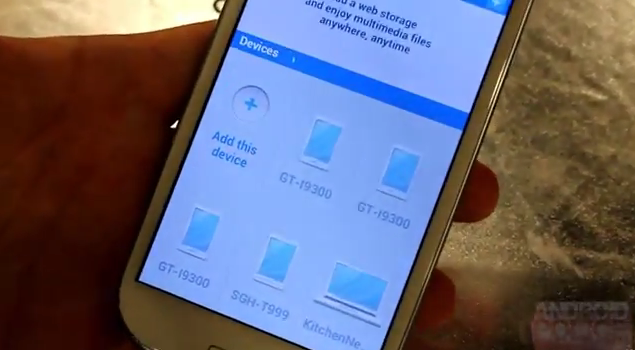The theme originally came to be created after boycuteo saw the Meego look on a Nokia N9. Since he, like many of us, are broke, he took to themeing out his MIUI to match what he saw and liked. If you are anything like boycuteo, then you should enjoy this theme as well.
Sort of makes me want to head back to MIUI. If you are interested in this theme, feel free to pick it via the download link below. Be sure to check back in with boycuteo’s thread for future updates and extras to add to the theme.
Download – MeeUI + PhysX icons
After you download the mtz file, move it to the MIUI/Theme folder on your SD card. Open up the Theme app on your device and locate the theme. Tap on it and then hit apply. If you get an error message, hit apply anyways. Enjoy the new theme.
Source: XDA