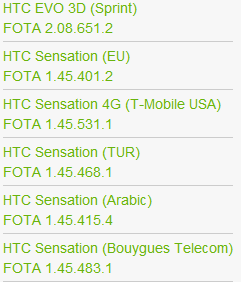With all the launcher options out now a days, it is often hard to get overly excited about something new. Not to often though do we find a great port of a home launcher that doesn’t need a whole new ROM like Sense does. Thanks to some hard work put in by aalopez10 and bedwa over at XDA, we now have a working LG Optimus Z home launcher app. Take a look –
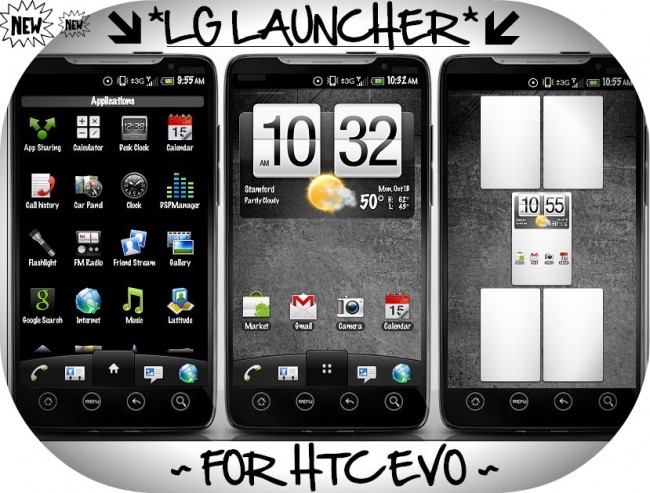



It is a pretty sweet looking launcher. There are currently only a few minor issues with the launcher. The Uninstaller on the app drawers doesnt work yet, it force closes.When you open the launcher on the screens you will see “Problem loading widgets”, you can delete them and re-add the ones you want and they will work just fine.The LG Calander Widget doesn’t sync with events, but the widget does load and works on homescreen. Not really much of anything to be to concerned about.
As you can see the image states this is for the HTC EVO 4G. I have installed this myself and can confirm it works great on my Samsung Vibrant currently running The Beast 1.0 ROM. That particular ROM has the LG Widgets pre-installed, so no extra work was needed on my part. If you happened to catch the last article I put out about the LG apps and widgets and were able to install them easily, then you won’t have any issues with the widgets either. On the other hand, this launcher doesn’t require the LG widgets to run, so no worries if you just want the launcher.
Install is simple, head on over to this xda-developers thread and download the Home selector apk and install it, then download LG EVO Launcher apk and install it. He also has a few of the widgets available for download as well and a handful of other goodies.
One tip, when trying to set up your bottom dock with the apps you want, be sure to pull them from the app screen. If you pull them off the main screen, the trash can pops up. Let us know if you have success with this launcher on more devices then were mentioned. I hope everyone enjoys this.
Source: Xda-Developers