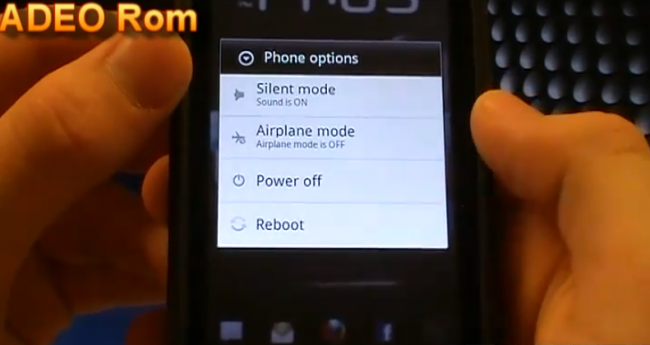
For the people that already have a Motorola Atrix 4G and want more versatility, this may provide a viable solution. Courtesy of XDA member DesignGears, this new ROM , Adeo (which also gives you the ability to wave “adios” to bloatware), is now available for download. It does have more than a few guidelines that have to be followed, so it’s not recommended for people that are unsure of the process.
Four simple rules
Do NOT do a factory reset if something goes wrong(soft brick), you will lose adb access and have a pretty brick
Do NOT do this if you are not familiar with ADB, if you softbrick you need to use adb to fix it
DO NOT PULL THE BATTERY, EVER WHILE INSTALLING
BE PATIENTHow to Install
1. Read the four rules above
2. Read the four rules above, again
3. Read the four rules above, again, one more time to make sure you’ve got it
4. Download the installer
5. Hook up your phone via usb with ADB enabled
6. run INSTALL.bat from the unzipped files
7. sit back, relax, wait until it reboots (can take upto 5min, be patient!!)
8. Read the disclaimer below
9. Enjoy!
A video walk through is also available, thanks to MobileTechVideos.
As I do not have an Atrix, nor am I on AT&T, I can not test this. I have used designgear’s releases before when I had a Captivate and he does very nice work. I wish those of you that take this adventure the best of luck, and may this release be the first of many. For issues, questions, or to give praise, please visit the development thread.
[While we support development, we do not take responsibility for anything that happens to your device upon using this ROM. If the your device gets bricked, your dog eats it, or it self-destructs, we’re throwing our hands up. Not in celebration of course, but if that last thing happens, get it on video. It would make a nice post. Have fun. =)]
Source: AndroidPolice via XDA









